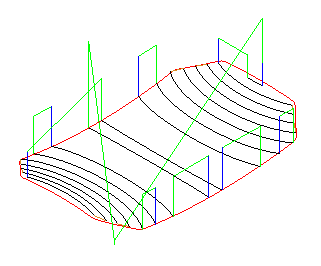Retract to Z rapid plane is the default retract type. The tool retracts to the full Z height:
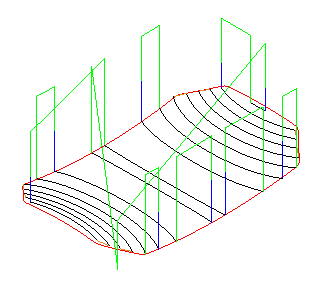
Relative retract - When you retract and rapid to a new position, using the Relative retract option, the tool only retracts as high as it needs to plus the Clearance amount that you enter, for example:
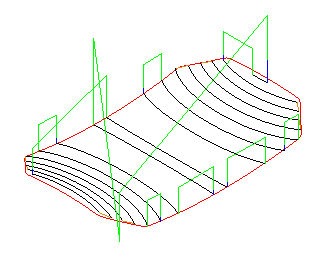
Retract to plunge clearance can save time on milling features by retracting a lower Z clearance after cutting: