Some of the Threading attributes are shown on this diagram:
|
|
|
|
|
|
Rough turn and Finish turn — Select these options to automatically turn the piece down to the thread diameter. See How a thread feature is manufactured for more details.
Relief groove — A Thread feature has an option of cutting a relief groove at the end of the thread. Enter the groove parameters in the Feature Properties dialog on the Strategy tab.
Side wall angle — This is the default angle of the relief groove of the thread.
Groove addl. depth — The depth of the relief groove is the depth of the thread plus the Groove addl. depth. This prevents the threading tool from dragging on the bottom of the groove.
Start clearance — This value is the position to which the tool traverses before engaging into the workpiece.
End clearance — Enter the distance that the tool feeds past the end of the thread (into the relief groove) before retracting from the part's surface. If Do chamfer on exit is selected, this value is the chamfer length.
Do chamfer on exit — Select to enable FeatureCAM to use a chamfer move when exiting a threading feature.
Chamfer angle for computed threads — Enter the angle of the chamfer after the last thread in closed stock.
Infeed angle — Enter an unsigned, incremental value from the positive Z axis.
OD/ID Depth % — The depth of a thread is based on the thread pitch. The thread depth is calculated as Depth% * pitch.
Passes — This is the number of steps to the bottom of the thread. Select either Fixed or Calculated.
- Fixed — refers to a fixed rate of material removal. As the tool cuts further into the part, the area of contact of the tool increases. FeatureCAM reduces the infeed on each pass so that the tool loading remains constant. Enter the number of passes in Count.
-
Calculated — the number of steps is calculated automatically by
FeatureCAM.
- Step1 is used to specify the incremental step for the first pass across the thread.
- Step2 specifies the second pass and is used by the system to determine subsequent passes on the thread, reducing in depth until the Min Infeed value is reached.
Spring passes — A spring pass is a duplicate of the final threading pass. Enter the number of Spring passes that you want.
Thread depth calculations - Select how you want FeatureCAM to calculate the Standard Threads for pre-populating the dimensions of a Thread feature. Select from:
-
Use tool tip radius — This option takes into account the tool tip radius. For example the standard thread designation
M20 x 2.5 outputs:
- OD thread: Thread Height 1.894, Major Diameter 19.791
- ID thread: Thread Height 1.625, Minor Diameter 17.519
-
Use tool tip zero radius — This option outputs the nominal diameter and actual thread depth. This method is more commonly used in Europe. With this option selected, the standard thread designation
M20 x 2.5 outputs:
- OD thread: Thread Height 1.534, Major Diameter 20.000
- ID thread: Thread Height 1.534, Minor Diameter 16.933
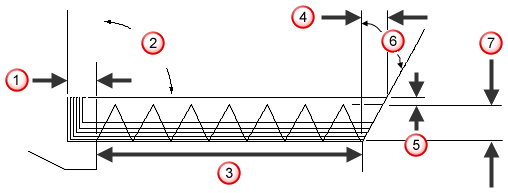
 End clearance
End clearance
 Withdraw angle
Withdraw angle
 Depth
Depth
 Start clearance
Start clearance
 Clearance
Clearance
 Infeed angle
Infeed angle
 Height
Height