When milling features are wrapped around the index axis, one coordinate axis is converted from linear moves into rotational moves. For wrapping around the X axis, the Y axis moves are converted into C axis rotations. For simple wrapping the NC code is relatively simple, but the walls of the resulting feature are not perpendicular to the index axis. The following image shows the front view of a wrapped pocket. The toolpath is calculated relative to the top curve causing the pocket to be overcut at the bottom. The overcut regions are shown in red. The blue lines show the extension of the cut walls and indicate that the walls are no longer perpendicular to the index axis.
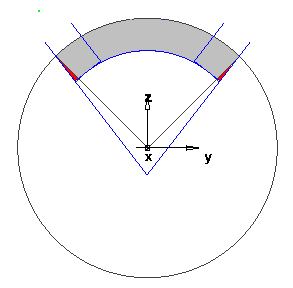
To make the walls perpendicular to the index axis, as shown below, use the Cut sides perpendicular to Index axis attribute.
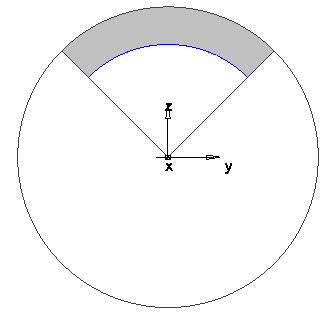
If you require perpendicular sides, you must have a lathe or mill with X-axis, C-axis, and Y-axis motion. To program your feature to have perpendicular sides you must select Wrap feature around X-axis and also select Cut sides perpendicular to index axis. Features cut with this option have sides that are perpendicular to the index axis. There are a number of restrictions for this type of feature.