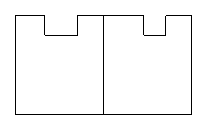A trimmed surface is a surface with an embedded curve that removes a portion of the surface. See Overview of trimmed surfaces for more information.
When you untrim a surface you are removing the trimming curve from the surface and therefore adding the material back to the surface. The trimmed surface in the first image becomes the surface in the second image after you remove its circular trimming loop.
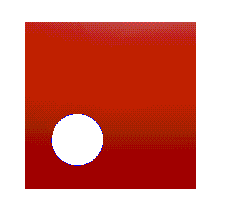
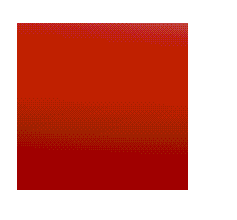
If you import a part model, it is often useful to untrim portions of the part that you would like to machine with 2.5D features. For example, in this simple part, surfaces are used to represent the geometry of the hole.
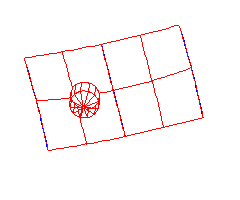
Because it is preferable to drill the hole using FeatureCAM's Hole feature, we can untrim the surface by removing the entire trimming loop and mill it as if the hole did not exist and then later add in a Hole feature for drilling the hole.
For some parts, a feature such as a Hole may result in trimming edges in multiple surfaces. In this example, a hole trims away two surfaces:
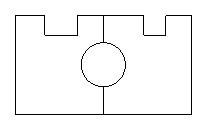
Removing the entire outer trimming loop is undesirable because the notches at the top of the surfaces would also be removed. Instead, only the semi-circular edges from both surfaces need to be removed as shown here: