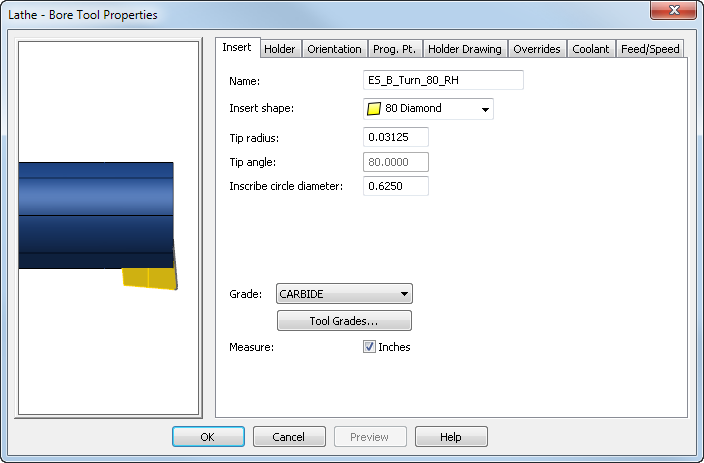
Click the tool preview image to pan and zoom it. The orientation of the preview is determined by the settings on the Options > View > Machine page. Right-click the image to access a context menu.
Name — Enter a name that identifies the tool. The name must be unique among all the tools in the crib.
Insert Shape — Select the insert shape. For the Cust. diamond shape, you must enter the Tip Angle.
Tip Radius is the radius of the cutting tip of the insert.
Inscribe Circle Diam is the diameter of a circle that fits inside the insert shape.
|
|
|
Measure — This indicates the units that are used for reporting the tool’s dimensions. Select Inches for inch units or deselect it for millimeters.
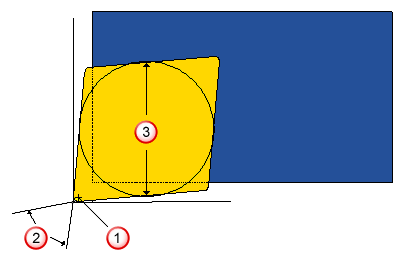
 Tip radius
Tip radius
 Tip angle
Tip angle
 Inscribe circle diam.
Inscribe circle diam.