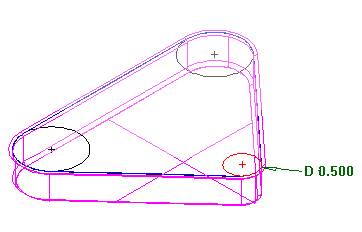The Multiple Regions option affects how the Trim, Extend, and Clip functions work. When Multiple Regions is off, a clipped geometry is considered as multiple separate lines. When Multiple Regions is on, the clipped geometry is considered to be one line, even though it displays in multiple segments. Selecting either segment selects the entire line, or both segments. Trim and Extend can extend separate segments, or extend visible portions of lines depending on the setting of Multiple Regions.
Parametric Modeling — You can use equations in numeric fields in FeatureCAM dialogs. In parametric mode, the equation is displayed. With parametric modeling off, the result of the equation is displayed.
When Parametric modeling is enabled, FeatureCAM remembers the connections between objects you create in the graphics window, so that updating one object automatically updates the linked object. For example, if a line was created tangent to two circles, this relationship is stored. If you change the location or radius of one of the circles, the line is updated to reflect that change.
In the image below, a pocket was created from a curve, which was created from a series of circles connected by tangent lines:
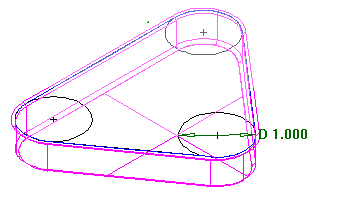
By editing the diameter of one of the circles, the end points of the lines change, the curve changes and the pocket changes as shown below: