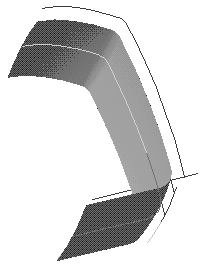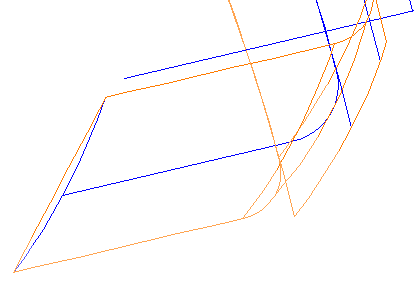The speaker case, for example, has a slightly bowed bottom. With Modify, you can flatten that part of the model. Orient the model so you can see the bottom. The view of the model is shown on the left. On the right is an unshaded zoom of the model in the same orientation so you can see the result of the Modify operation. Using Modify, set Change link to line to make a straight line between the points and select the front edge of the bottom. Click Apply. Notice how the bottom surface flattened out in comparison to the source curve which is also visible. This surface can no longer be edited from the Sweep operation used to create it because the Modify operation breaks the relationship to the original data. Another Modify operation is needed to flatten the back edge of the surface.