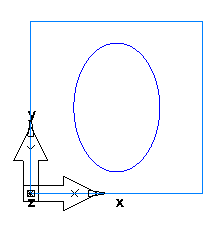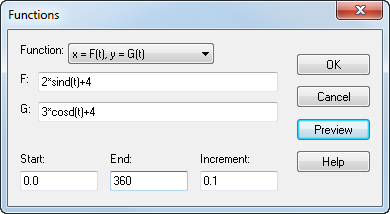In the Function list, select x=F(t), y=G(t) which models parametric functions.
F,G, and H — These are the fields where you build your function. You use the operations described in the Equations section.
Start — This sets the starting point for the range over which your function is evaluated.
End — This sets the ending point for the range over which your function is evaluated.
Increment — This sets the value added to or subtracted from the previous point evaluated for the function to determine the next value to be run through the function.
Preview — This generates the curve and displays it for your review but does not apply the generated function to the drawing as geometry. Depending on your start and end points and the increment, it may take a while to evaluate and build the preview image.
x = F(t), y = G(t) example
For an example, consider an ellipse. You can use either radian- or degree-based math, but be sure you use the correct range for the system you selected. Using a radian system, but specifying the range from 0-360 (degrees) does not work.
A simple description of an ellipse in degrees is:
x = <width> * sind(t) + <offset>; y = <height> * cosd(t) + <offset>
If you do not specify an offset, the ellipse is centered on the current UCS. The diagram below shows an ellipse defined and previewed in FeatureCAM.