When a 2.5D feature is created, a 3D surface representation is created for display. Although you can generate toolpaths and create a 3D shaded simulation of the part, you must convert the features into solid modeling operations to subtract them from a solid. In the example below, a Boss feature and three holes were converted to a solid.
Note: All solids created from 2.5D features are
subtractive, even Boss features.
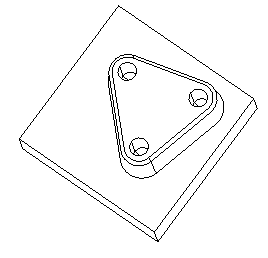
To create a solid modeling operation for a 2.5D feature:
- Select Construct tab > Solids panel > From Surfaces > From Feature to display the Solid from Feature dialog.
- Optionally enter a Name for the solid, or leave the default name.
- Select the feature name in the
Feature list or click the
Pick Feature
 button and pick the feature in the graphics window. You can convert all 2.5D features except Side features. Patterns of features are also supported.
button and pick the feature in the graphics window. You can convert all 2.5D features except Side features. Patterns of features are also supported.
- If you have more than one base solid created, select or pick the Solid to Cut.
- Click OK.
Note: All features are subtracted from the solid, even bosses.