Calculating the curve of intersection between two surfaces is useful for surface trimming or to use as a curve for a 3D groove feature.
The intersection of two surfaces that meet is generally a 3D curve. You can create an intersection curve for most surfaces, except:
- Tangent surfaces, such as a surface and its fillet.
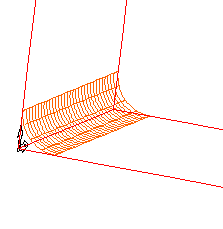
- Surfaces with a region of overlap.
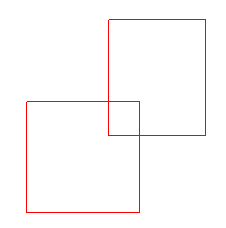
To create an intersection curve:
- Select Construct tab > Curves panel > From Surfaces > Intersection to display the Surface Intersection dialog.
- Optionally enter a curve name in the Name field, or leave the default name.
- Select the first surface in the
Surface 1 menu or use the
Pick Surface
 button to select it in the graphics window.
button to select it in the graphics window.
- Add each intersecting surface in one of these ways:
- Select the intersecting surface in the
Intersecting Surfaces menu and click the
Add
 button to add it to the
Surface list
button to add it to the
Surface list
- Click the
Pick Surface
 button and select each surface in the graphics window.
button and select each surface in the graphics window.
To remove a surface from the Surface list, select it and click the Delete item
 button.
button.
- Select the intersecting surface in the
Intersecting Surfaces menu and click the
Add
- Click the Preview button to see the intersection curve highlighted in the graphics window.
- Click OK.