Use the Dimensions tab to edit the dimensions of a Bore feature.
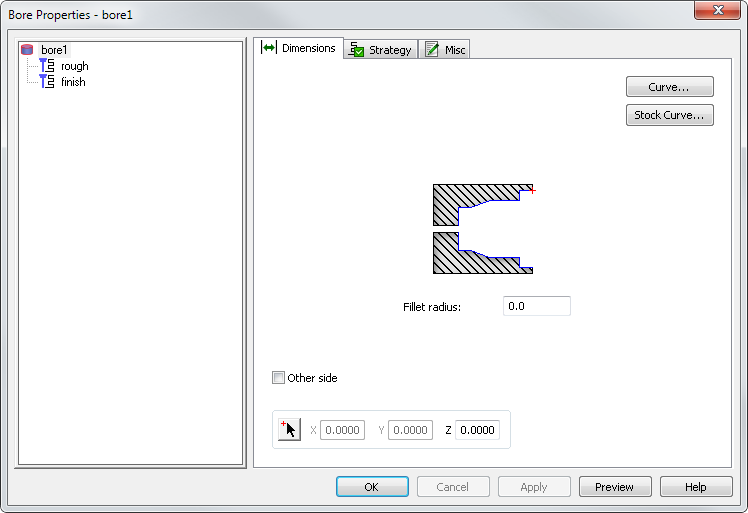
Curve button — Click this button to open the Select Curve dialog.
Stock Curve button — You can limit the extent of the roughing by using a stock curve. Click the Stock Curve button and select or pick a curve in the Select Stock Curve dialog. This is useful if you are working from a casting, for example.
Fillet Radius — Enter a value to automatically deburr sharp corners. Select Other Side to change between internal and external corners.