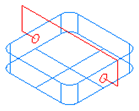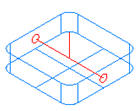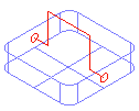The Measure Web/Pocket probe feature probes outside (Web) or inside (Pocket) along the direction you specify. The location of the feature should be at the level of the top of the Pocket. The Clear Height is above this location and the Measure Height is below, so the total movement along the Probe Direction is (Clear Height + Measure Height).
|
Web: |
Pocket: |
Obstructed Pocket: |
|
|
|
|
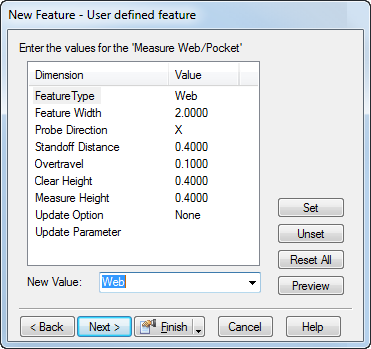
To edit the values on this page:
- Select the attribute name in the Dimension column.
- For New Value, enter, pick, or select a value.
- Click the Set button to save the new value.
Feature Type — Select the feature type from Web, Pocket, or Obstructed Pocket. Click Set to save.
Feature Width — Enter or pick the width of the Web of Pocket. Click Set to save.
Probe Direction — Select the probe direction from -X, +X, -Y, +Y, X, Y, XY
Standoff Distance — Enter or pick the distance from the start of the probe stroke to the nominal probe point.
Overtravel — Enter or pick the distance from the nominal probe point to the end of the probe stroke.
Clear Height — Enter or pick the length of the clear stroke.
Measure Height — Enter or pick the distance the probe descends below the feature location before probing.
Specify the update options to pass to XBUILD:
- MCS — Enter the Machine Coordinate System you want to update.
- Tool — Enter the tool number for the tool you want to update.
- Store — Specify whether to store the results.
- Print — Specify whether to print the results.
Update Parameter — Enter a value to be passed through to XBUILD.
Set — You must click the Set button to save a New Value for the selected attribute.
Unset — Click this button to return the value of the selected attribute to its default value.