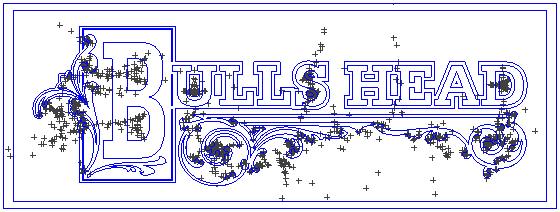This example part has geometry made up of many separate lines and circles:
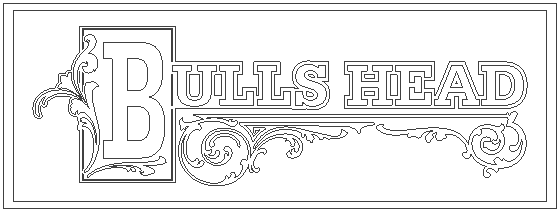
With Circle centers enabled in the Snap Modes dialog, you can see that there are many circles in the design:
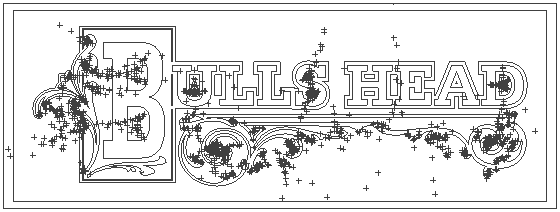
Creating the curves using normal curve chaining would be difficult and time-consuming. By using Curve Merge, you can select all the geometry, then create all the curves at the same time in one step: