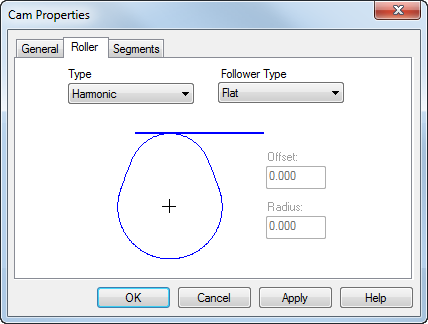
The Roller tab has options that describe the how the cam is followed (by a roller).
- Select the
Type of follower motion and its associated acceleration diagram, commonly described as:
Harmonic (SH) (also known as Simple Harmonic)
Parabolic (PB)
Cycloidal (CY)
Modified Sine (MS)
Modified Trapezoid (MT)
Polynomial 3-4 (4P) (also known as 4th Power Polynomial)
Polynomial 3-4-5 (5P) (also known as 5th Power Polynomial)
Polynomial 4-5-6-7 (7P) (also known as 7th Power Polynomial)
- Select the Follower Type for the kind of follower the cam is used with. It can be either Flat or Roller.
- If you selected
Roller, enter:
- Offset — This sets the distance between the center line of translation for the follower and the cam's center which controls the pressure angle on the follower. This is not the cutter offset.
- Radius — This sets the radius of the roller that follows the cam's shape. If you select a roller-type follower, then you must enter a radius. A zero roller radius simulates a knife-edge follower, or constructs the pitch curve of the cam.