Use the Dimensions tab to edit the dimensions of a Cutoff feature.
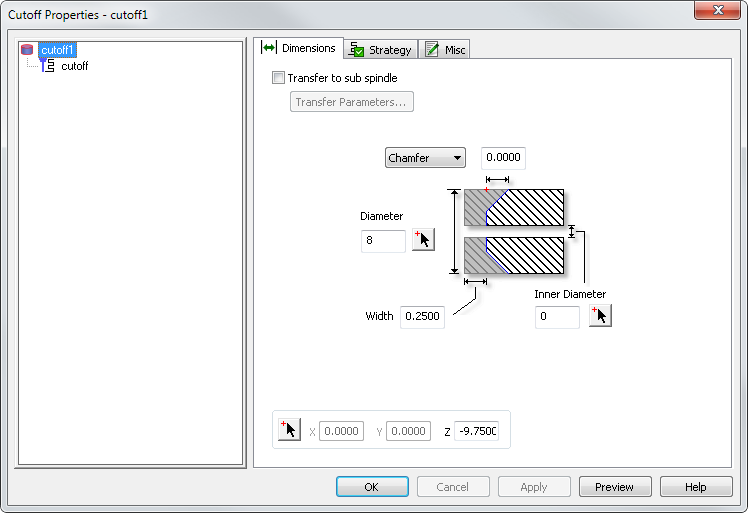
Chamfer/Radius — Optionally add a chamfer or a radius to the Cutoff feature. Select Chamfer or Radius from the menu and enter the value.
Diameter — Enter the (outer) diameter.
Inner Diameter — Enter the inner diameter.
Width — Enter the width of the Cutoff tool.
Transfer to sub spindle — Select this option if you want to transfer the part to the sub spindle. The Transfer Parameters button is displayed.
Transfer Parameters — Click this button to open the Transfer Parameters dialog, where you can enter the Grab distance, Feed distance, and Pull distance for the transfer.