You can use the Pecking tab to override the Pecking depths for individual tools. The global pecking depth values are specified on the Pecking page of the Machining Attributes dialog.
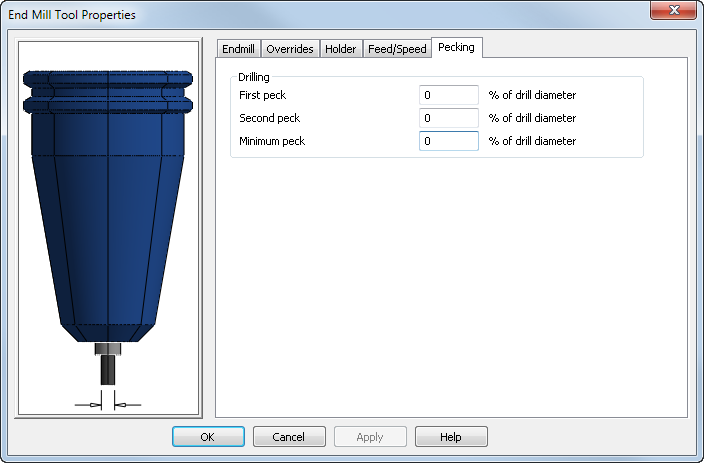
Pecking applies to Deep Hole, Chip Break, and Tap operations. FeatureCAM supports four styles of pecking. These styles are listed in the post processor. Three different attributes control the pecking and they are used differently depending on the style of pecking. FeatureCAM checks the pecking type in the currently loaded post processor to duplicate canned cycles when simulating toolpaths. Set these attributes separately for Drilling and Tapping operations:
- First peck — This is the depth of the first peck of a drilling/tapping operation specified as a percentage of tool diameter. If the depth of the hole is less than First peck, the hole is drilled in a single peck.
- Second peck — This is the depth of the second peck of a drilling/tapping operation specified as a percentage of tool diameter. The post handles the conversion.
- Minimum peck — This is the minimum step size for a peck used for value reduction pecking methods or factor reduction pecking methods.
For each attribute, leave the value as 0% to use the global setting, or enter a new value to override the global setting.
For example, if the tool diameter is 1", and the tool's First peck depth is 80% of the tool diameter, the operation's First peck depth is 0.8", regardless of the global First peck depth specified in the Machining Attributes dialog.