Zigzag ramping can be used with a simple Groove feature to create a generalized helical toolpath.
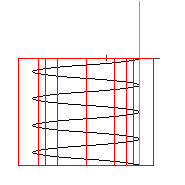
To produce this toolpath:
- Set Max ramp angle to 90
 .
. - Set Max ramp distance to a large number, such as 1000.
- Set Rough pass Z increment to a value less than the depth of the feature. In one pass around the Groove, the tool spirals down in Z an amount equal to Rough pass Z increment.
An alternative way to create the generalized helical toolpath is to:
- Set Max ramp distance to 1000.
- Set Rough pass Z increment to the depth of the feature.
- Use the Max ramp angle to control the slope of the toolpath.