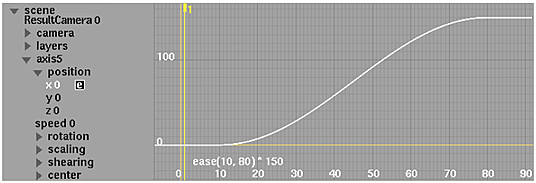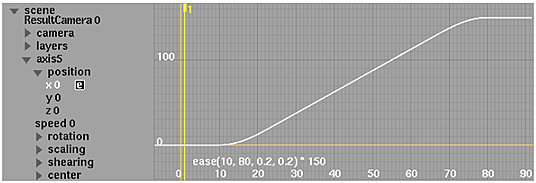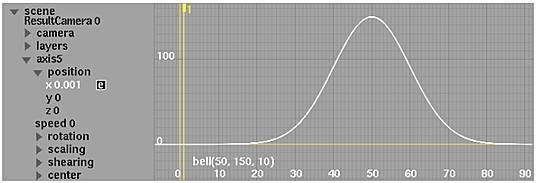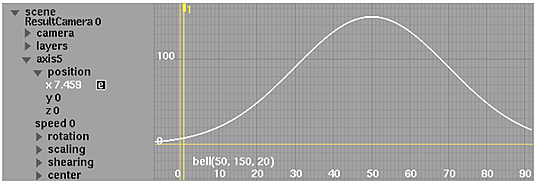Use the following functions to animate channels in a general way.
Note: Arguments shown in square brackets are optional. For example, in the syntax of the align function, the options [AxisToAlign] and [BankingAngle] are optional.
align
Returns a rotation vector such that a designated axis of an object is aligned with the direction of the object's movement. You can also bank the rotation around the axis. The result should usually be assigned to a rotation channel.
| Syntax: |
align(PosToFollow, [AxisToAlign], [BankingAngle]) |
| Arguments: |
- PosToFollow is the vector representing the channel to align on, typically an animated position.
- AxisToAlign is the vector representing the axis with which to align, by default the X-axis (1,0,0).
- BankingAngle is the angle in radians by which to rotate the result about the AxisToAlign (performs banking). If the BankingAngle argument is specified, the AxisToAlign argument must also be specified.
|
| Example: |
align(axis.position, (0,0,1), frame * PI / 8) returns a rotation vector that points the object's Z-axis in the direction of its motion while the rest of the axis rotates along this axis. |
lookat
Returns a rotation vector based on an object's position that points it towards a second moving object. The result should usually be assigned to a rotation channel.
| Syntax: |
lookat(TargetPos, ObserverPos, [AlignVector], [UpVector]) |
| Arguments: |
- TargetPos is the vector of an object's position channel that you want the rotation vector to point towards.
- ObserverPos is the vector of the position channel from which you are looking.
- AlignVector is the vector of the direction that you want to have looking at the target, by default the Z-axis (0,0,1).
- UpVector is the vector of the direction that you want to be pointing upwards, by default the Y-axis (0,1,0). The UpVector should be set to a different vector than the AlignVector. If the UpVector argument is specified, the AlignVector argument must also be specified.
|
| Examples: |
- lookat(followed_axis.position, follows_axis.position) returns the rotation vector required so that follows_axis points its Z-axis towards followed_axis.
- lookat(followed_axis.position, follows_axis.position, (0,1,0),(1,0,0)) returns the rotation vector required so that follows_axis points its Y-axis towards followed_axis, with its X-axis pointing upwards.
|
eval
Returns the value of a given expression at another point in time.
| Syntax: |
eval(Expression, FrameNumber) |
| Arguments: |
- Expression is the expression to be evaluated. This can be any valid channel value.
- FrameNumber is the frame to simulate when evaluating the given expression.
|
| Examples: |
- eval(axis1.position.x, 5) returns the value of axis1.position.xat frame 5.
- eval(axis1.position, frame - 10) returns the axis1.positionvector at 10 frames behind the current frame.
- eval(axis1, frame / 2) returns the entire axis1 channel at half the normal speed.
|
if
Returns one of two values based on the result of a conditional test. You can nest multiple functions inside each other to handle multiple results.
| Syntax: |
if(Condition, TrueValue, FalseValue) |
| Arguments: |
- Condition is any channel or expression. When comparison operators are used, a true expression evaluates to 1 and a false expression evaluates to 0. See Comparison Operators.
- TrueValue is the value to be returned for any non-zero result.
- FalseValue is the value to be returned if Condition evaluates to 0.
|
| Examples: |
- if(axis.position.y >= 100, 5, -5) returns 5 when axis.position.yis greater than or equal to 100, and -5 otherwise.
- if(frame < 10 || frame >20, 100, 200) returns 100 when the current frame is less than 10 or above 20, and 200 otherwise.
- if(axis.position.x, 6, 7) returns 6 when axis.position.x is something other than 0, and 7 when it is 0.
- if(axis.position.x == 100 && axis.position.y != 200,8, 9) returns 8 when axis.position.x is 100 and axis.position.y is not 200, and 9 otherwise.
- The next four examples all equivalently return 5 when neither axis.position.x nor axis.position.y are greater than or equal to 0, and -5 otherwise.
if(!(axis.position.x =>0 || axis.position.y =>0), 5, -5)
if(!(axis.position.x =>0) && !(axis.position.y =>0), 5, -5)
if(axis.position.x < 0 && axis.position.y < 0, 5, -5)
if(axis.position.x < 0, if(axis.position.y < 0, 5, -5), -5)
|
ease
Returns a number from 0 to 1 representing a smooth S-curve transition between a given range of frames. All frames before the start frame are assigned 0 and all frames after the end frame are assigned 1. A start weight and end weight specify how the S-curve is formed.
| Syntax: |
ease(StartFrame, EndFrame, [StartWeight], [EndWeight]) |
| Arguments: |
- StartFrame and EndFrame are the frames at which the transition starts and ends respectively.
- StartWeight and EndWeight are numbers that specify how curvature is distributed at the start and end of the curve respectively. To get an S-curve, their sum should be less than 1, otherwise a square curve will result. In addition, if either of these two arguments are specified, the other must also be specified.
|
| Examples: |
- ease(10, 50) * 100 returns a standard S-curve from 0 to 100between frames 10 and 50.
- 80 - ease(1, 40) * 20 returns a standard S-curve from 80 to60 between frames 1 and 40.
- ease(1, 30, 0.2, 0.2) * 50 + 10 returns a tight S-curve from10 to 60 between frames 1 and 30.
- ease(10, 80) * 150 yields the following curve:
- ease(10, 80, 0.2, 0.2) * 150 yields the following curve:
|
bell
Returns a set of values representing a bell (normal distribution) curve over time. You can specify the centre frame number and height and width characteristics of the curve.
| Syntax: |
bell(CentreFrame, Height, Width) |
| Arguments: |
- CentreFrame is the frame number at which the bell curve will reach its maximum height.
- Height is the maximum height of the bell curve.
- Width specifies the horizontal distribution of the curve.
|
| Examples: |
- bell(10, 100, 3) returns a bell curve centred around frame10 with a maximum height of 100 and a width distribution of 3.
- bell(50, 150, 10) yields the following curve:
- bell(50, 150, 20) yields the following curve:
|