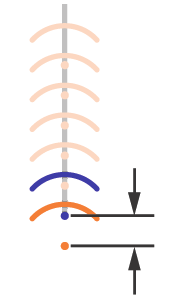Control the shape of the caterpillar symbol and how it is applied to geometry in a drawing view.
 |
Manually adds a caterpillar annotation to geometry to a drawing view. The annotation is not associated with weldments in the weldment assembly. |
The default settings in the dialog box are determined by the weld bead style.
|
Access: |
Ribbon:
Annotate tab
 Symbols panel
Symbols panel
 Caterpillar
Caterpillar
|
Style tab
|
Sets the display style for weld caterpillars. |
|
|
Edges |
Selects the edges to which the caterpillar will be applied. Click the command, and then click to select the edges in the drawing view. |
|
Start/Stop |
Sets the beginning and end of the caterpillar if it does not extend the full length of the selected geometry. Click the command, and then click points on the select edges to indicate the start and stop points. |
|
Direction |
Reverses the direction of the caterpillar legs. |
|
Type |
Selects the Partial or Full caterpillar. When placing a partial caterpillar, click in the graphics window to set the side on which the legs are added. |
|
Stitch |
Creates an intermittent caterpillar. Select Stitch to add spaces to the caterpillar pattern. Clear the check box to create a caterpillar with all legs evenly spaced. |
Options tab
Sets the size for elements of the caterpillar.
|
Legs |
Sets the size, angle, and format for the caterpillar legs. Width For a partial caterpillar, sets the distance between the endpoint of the leg and the selected edge. For a full caterpillar, sets the distance between the endpoints of the legs. Angle Sets the angle for an imaginary line between the selected edge and the endpoints of the legs. Arc % Sets the radius of the arc relative to the length of the arc chord. Spacing Sets the distance between legs in the caterpillar. Lineweight Sets thickness of the lines in the caterpillar. |
|
Stitch Options |
Sets the size for intermittent caterpillars. Length sets the length of one segment in an intermittent caterpillar. Offset sets the distance between the centers of two adjacent segments of an intermittent caterpillar. |
|
Seam Visibility |
Sets the visibility of the edge on which the weld caterpillar is placed. Select Seam Visibility to show the edge. Clear the check box to hide the edge after placing the caterpillar. |
The following image shows leg width for a partial caterpillar.

The following image shows leg width for a full caterpillar.

The following image shows leg angle for a partial caterpillar.

The following image shows leg angle for a full caterpillar.

The following image shows leg radius for a partial caterpillar.

The following image shows leg radius for a full caterpillar.

The following image shows leg spacing for a partial caterpillar.

The following image shows leg spacing for a full caterpillar.