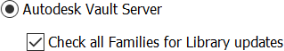Sets the preferences for working with Content Center.
Access
File  Options
Options  Content Center tab
Content Center tab
- Standard Parts
-
Refresh out-of-date standard parts during placement controls refreshing of existing part files in the Content Center Files folder. If selected, the existing standard part file is automatically replaced with a newer version of the part from the library. If not selected, the standard part from the Content Center Files folder is placed in the assembly, even if a newer version of the part exists in the library.
- Custom Family Default
-
Specifies the default placement method for Content Center parts with a custom parameter. The setting is applied in the Family dialog box. When you place a particular custom part, you can select the other placement method if appropriate.
Select As Custom to specify custom file names and locations for parts, and to enable their manual editing.
Select As Standard to save parts in the Content Center Files folder and to restrict editing to Change Size and Refresh Standard Components commands.
Note: When you edit a custom part placed in an assembly, the part file saved on the disc is changed. When you edit a standard part, a new part file is created in the Content Center Files folder.Tip: Choose As Standard to enable Refresh Standard Components for the parts. When you edit the family in the library, you can propagate the changes to Content Center parts placed in assemblies. - Access Options
-
Inventor Desktop Content selects Desktop Content as the location of Content Center libraries. Edit the path for the Desktop Content folder, or click Browse and locate the Desktop Content folder.
Note: Libraries are saved in the Desktop Content folder as files. Use the Library Transfer guide to transfer libraries from a Vault server to the Desktop Content location.Autodesk Vault Server selects the Vault server as a location of Content Center libraries. Libraries must be available on the server and you must be logged in to work with Content Center.
If you have custom libraries on a Vault server, deselect Check all Families for Library updates to quickly suppress all families in custom libraries from synchronizing to their parent library on the Vault Server.
This is helpful if you have multiple custom libraries with copies of families linked to the parent families. Preventing Content Center families in custom libraries from being synchronized to their parent families on the Vault Server improves performance when working with the Content Center Editor.