The Design Assistant Manager can maintain links between ProdName files. You can change the file relationships four ways: rename files, revise files, replace files, and create product configurations.
You cannot use the Design Assistant Manager to make changes to files in the following circumstances:
- The active project is set to semi-isolated.
- The design state of the file is set to released.
- You do not have the file checked out.
- You are trying to change the workgroup copy of the file.
- The file attributes are read-only.
Understanding file relationships
When you add components to an ProdName assembly, create assembly presentations, or add views to a drawing, links are established with the referenced part or assembly files. Each file "remembers" the file name of the files that it references.
 |
In this example, drawing D1 contains views of assembly A1 and part P3, so it remembers its links to those files. |
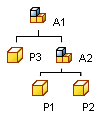 |
Assembly A1 uses part P3 and subassembly A2 and remembers its links to them. |
Renaming files
When you use the Design Assistant Manager to rename a file, it automatically updates the links in all the files that reference the renamed file.
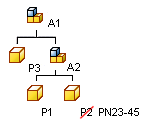 |
For example, as the components of assembly A1 were created, the designer assigned temporary names. Now it is time to assign meaningful file names, so part P2 is renamed using the part number as the file name. the Design Assistant Manager updates the link in subassembly A2 to reference the new file name. |
Revising files
After an assembly is released you may need to revise one or more of its components. You should keep the original file unchanged, and use a revised a copy of the file that will be referenced to the assembly.
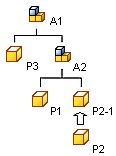 |
In this example, part P2 is copied and the new file is assigned the file name P2-1. The Design Assistant Manager updates the link in subassembly A2 to reference the new file P2-1. The original file is no longer referenced by the subassembly. |
Replacing files
When you use the Design Assistant Manager to replace files, it automatically replaces all occurrences of the part or assembly file within the assembly. Files cannot be directly replaced within a drawing or presentation. Use the update additional referencing files method to replace files within a drawing or presentation. Files can only be replaced with files of the same file type.
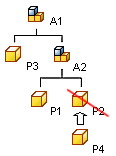 |
In this example, part P2 is replaced with part P4. Design Assistant Manager updates the link in subassembly A2 to reference the new file P4. The original file is no longer referenced by the subassembly. |
Creating product configurations
You may need to create an assembly that is very similar to an existing assembly, but has only one or two different parts. You can use the Design Assistant Manager to copy the assembly and the changed parts.
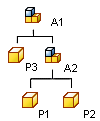 |
In the example, assembly A1 remembers its links to part P3 and to subassembly A2. Assembly A2 remembers its links to parts P1 and P2. |
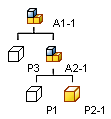 |
Assembly A1 is copied to create a second assembly A1-1. Subassembly A2 is copied to create A2-1, and Part P2 is copied to create P2-1. The parts P3 and P1 are not copied, so are referenced in both assemblies. |