Controls the properties of an appearance.
Access
In the QAT, click Appearance. In the Appearance Browser, edit an appearance. In the Appearance Editor, you can use procedural maps.
The following are the available procedural maps and their respective properties:
- Checker
- Applies a two-color checkerboard pattern to the material. Available properties:

- Appearance
- Color 1, Color 2, and Soften.
- Transforms
- Link texture transforms.
- Positions
- Offset X and Y, Link, and Rotation.
- Scale
- Sample size Width and Height, and Link.
- Repeat
- Horizontal and Vertical.
- Gradient
- Creates gradients using colors and blends. Available properties:

- Appearance
- Gradient type, Color 1, Interpolation, Position and Invert.
- Noise
- Noise type, Amount, Size, Phase, and Levels.
- Noise Threshold
- Low, High, Smooth.
- Transforms
- Link texture transforms.
- Positions
- Offset X and Y, Link, and Rotation.
- Scale
- Sample size Width and Height, and Link.
- Repeat
- Horizontal and Vertical.
- Marble
- Applies a stone and vein color pattern.

- Appearance
- Stone Color, Vein Color, Vein Spacing, and Vein Width.
- Transforms
- Link texture transforms.
- Positions
- Offset X, Y and Z, and XYZ Rotation.
- Noise
- Creates random perturbation of a surface based on the interaction of two colors, texture maps or a combination thereof.
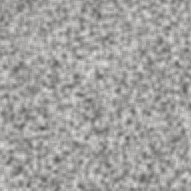
- Appearance
- Noise type, Size, Color 1, and Color 2.
- Noise Threshold
- Low, High, Levels, and Phase.
- Transforms
- Link texture transforms.
- Positions
- Offset X, Y and Z, and XYZ Rotation.
- Speckle
- Generates a speckled surface pattern.

- Appearance
- Color 1, Color 2, and Size
- Transforms
- Link texture transforms.
- Positions
- Offset X, Y and Z, and XYZ Rotation.
- Tiles
- Applies a brick or stacked tiling of colors or material mappings.

- Pattern
- Offset X, Y and Z, and XYZ Rotation.
- Tile Appearance
- Tile Color, color Variance, Fade Variance, and Randomize.
- Grout Appearance
- Grout Color, Grout Width Horizontal and Vertical, Link, and Roughness.
- Stacking Layout
- Line Shift and Random.
- Row Modify
- Every # Rows and Amount.
- Column Modify
- Every # Columns and Amount.
- Transforms
- Link texture transforms.
- Positions
- Offset X and Y, Link, and Rotation.
- Scale
- Sample size Width and Height, and Link.
- Repeat
- Horizontal and Vertical.
- Waves
- Simulates water or wave effects.

- Appearance
- Color 1, Color 2, and Distribution.
- Waves
- Number, Radius, Len Min, Len Max, Amplitude, Phase, and Random Seed.
- Transforms
- Link texture transforms.
- Positions
- Offset X, Y and Z, and XYZ Rotation.
- Wood
- Creates the color and grain pattern of wood.

- Appearance
- Color 1, Color 2, Radial Noise, Axial Noise, and Grain Thickness.
- Transforms
- Link texture transforms.
- Positions
- Offset X, Y and Z, and XYZ Rotation.