Specifies whether changes warrant forced check-out and save in multi-user modes. Save the file on close, and save the file when saving another file that references it.
Access
File  Options
Options  Save tab
Save tab
When you close a file with unsaved changes, by default, a prompt asks whether to save changes before closing. Click the entries in the Prompt to Save and Default Condition columns to specify the save behavior for each type of save state. Use the Save files in library folders check box to control the default condition for saving files in Content Center library folders. When deselected, files in library paths will not display in the Save dialog box and will not be saved.
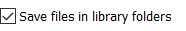
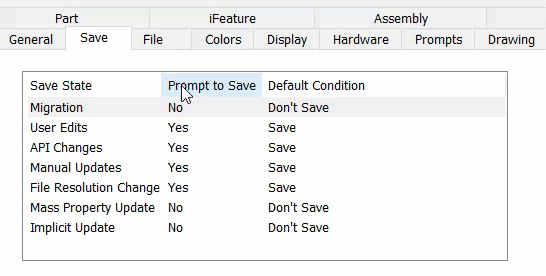
| Save state prompts | Prompts you to Save when closing a file where: |
| Migration | The active or dependent file was created in an earlier version of Inventor.
Note: After migration, an earlier release of the application cannot read the migrated data files. Migration of a file occurs when you save it. If you do not save the file, the file does not migrate.
|
| User Edits | Edits, such as, creating and updating features, were made. |
| API Changes | Changes were made through the API.
Note: Some things you do through Inventor, cause the API to change, such as making to changes that make changes to an add-in. For example, content center workflows, such as placing from Content Center, Changes from Addin such as placing from content center)
|
| Manual Update | The Update command was invoked. |
| File Resolution Change | References, when opening a file, were manually resolved . |
| Mass Property Update | Physical properties were updated. |
| Implicit Update | An explicit edit was made that caused a cascading impact in a file. For example, making a change to an assembly, caused a change in he sub-assembly. |
Save Reminder Timer
Turns on and off the Auto Save reminder notification. With the save reminder on, the timer starts when you open Autodesk Inventor. The timer resets itself whenever you adjust the settings.
Set the time interval from 1 minute to 9999 minutes. The default time period is 30 minutes. After the time period you specify, the Save Reminder notification bubble displays only if your file needs a save.
In the Save Reminder notification bubble, you can:
- Click within the bubble to launch a standard File Save request and save the active document.
- Click X to close the bubble temporarily and continue the timer.
- Click “Do not show this message again” to turn on or off the Save Reminder behavior.
- Allow the display of the Save Reminder notification bubble to expire, and continue the timer.