Making changes to flexible hose routes involves dynamically adjusting hose length, manipulating selected route points, adjusting hose tangency, determining fit method, and changing the location of existing start and end fittings. If bend radius checking is active, bend radius violations that occur when manipulating route points are displayed. Before editing hose routes, you must determine whether you allow the master runs assembly, specified runs, and specified routes to respond to changes. It is recommended that you defer automatic updates for large and complicated tube and pipe assemblies.
Route edit options are typically available only when the route environment is activated. For instance, display the Tube & Pipe Styles dialog box to modify or change the default style to add, suppress, or change fittings or other settings. You can also use the Active Style list to change the active hosing style.
The following image shows how a flexible hose route adapts automatically when you reposition associated components.
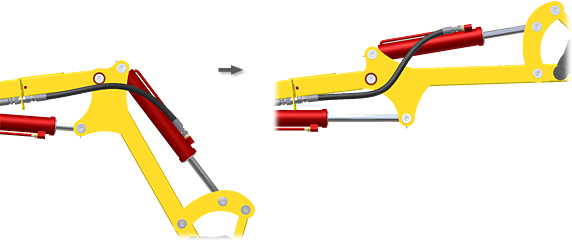
In this image, the intermediate route node was placed on a work point that is associated with adjacent component geometry. When the component geometry is modified, the route node moves with the associated work point.
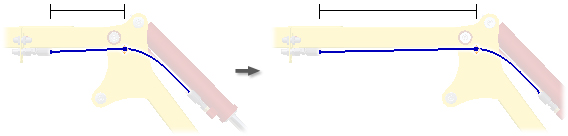
In this image, the intermediate route node was created with the Orthogonal Route tool. The node work point is grounded and therefore not associated with component geometry. When the component geometry is modified, the route node remains fixed.
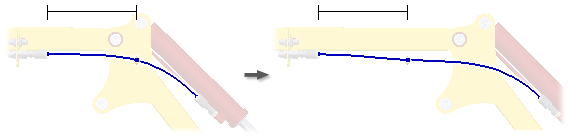
What types of edits can be made?
When editing flexible routes and runs you can:
- Insert, delete, redefine, or reposition route points.
- Add, replace, or suppress start or end fittings.
- Reposition, relocate, or swap start and end fittings.
- Adjust hose length.
- Edit the minimum bend radius tolerance of any hose segment using a particular flexible hose style.
- Change or modify the default style settings.
- Adjust the tangency of hose splines using the Bowtie handles.
- Determine the fit methods in which how spline data points are fit along the hose spline.
To add to a finished flexible hose route with one or no fittings, you can activate the route, right-click and select Route from the context menu.
In both routes and runs, you can use Undo. Undo reverses actions taken during the current editing session, starting with the most recent.
What happens to routes and runs when changes are made?
Modifying a route that has been populated automatically updates the associated run once the edit operation is finished.
By default, route points created using the 3D Orthogonal Route tool or offset from existing geometry are grounded and do not update when moving route points or start end fittings. Both populated and unpopulated routes update automatically when edits are made to associated assembly components.