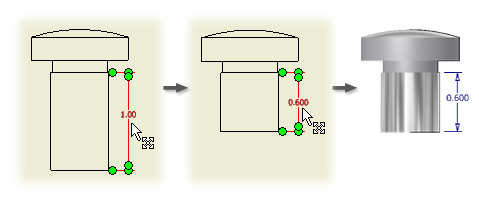
- Select the dimension to change.
- Right-click, and then select Edit Model Dimension from the menu.
- Enter the new dimension in the edit box.
- To change the dimension tolerances, right-click in the edit box, and then select Tolerances.
Note: If you did not select the option to edit model dimensions in drawings when you installed ProdName, this option is unavailable. It is also unavailable when the selected dimension is a drawing dimension.