Content Center libraries include features that can be placed in Autodesk Inventor part files. Content Center features contain various geometric shapes, such as cones, cylinders, and spheres, in both English and Metric sizes.
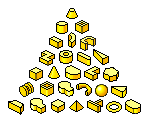
- Open a part file.
- On the ribbon, click
Manage tab
 Insert panel
Insert panel
 Feature
Feature
 .
.
- On the Place Feature dialog box, find the feature to place.
- Double-click the feature, or select the feature and click OK. The Family dialog box displays.
- Specify the member of the feature family. If needed, enter dimension values to use for the placed feature, and click OK.
After you place the part feature, the 3D Grips command is activated automatically. You can adjust the feature dimensions and move the feature to the required place.