Display
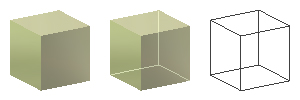 |
|
The view in the graphics window has three modes: Shaded, Shaded with Hidden Edge Display, and Wireframe. Display modes can be applied to part and assembly models. |
To change the display mode in the active window, click one of the display mode commands on the Standard toolbar.
|
|
Sets the display mode to shaded. |
|
|
Sets the display mode to shaded with all hidden edges indicated. |
|
|
Sets the display mode to wire frame. |
Standard View
The Standard Views commands change the view in the graphics window of the active part or assembly.
To change the standard view mode in the active window, click one of the standard view commands on the Standard toolbar.
|
|
Front |
|
|
Back |
|
|
Top |
|
|
Bottom |
|
|
Left |
|
|
Right |
|
|
Iso Top Right |
|
|
Iso Top Left |
|
|
Iso Bottom Right |
|
|
Iso Bottom Left |