Base View
The first view created in a drawing. The base view is the source for subsequent views and controls the scale and alignment for them.
You can create one or more base views on a drawing sheet.
You select the orientation of the view when you create it. The default orientations are based on the origin in the digital prototype.
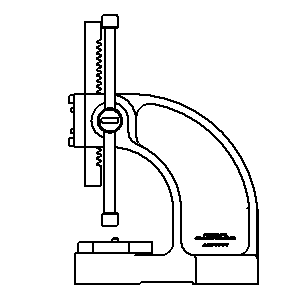
Projected View
An orthographic or isometric view that is generated from a base view or other existing view. You can create multiple projected views in a single operation. The position of the cursor relative to the parent view determines the orientation of the projected view.
Projected views inherit the scale and display settings from the parent view. Orthographic projected views keep alignment with the parent view. The active drafting standard defines the first-angle or third-angle projection.
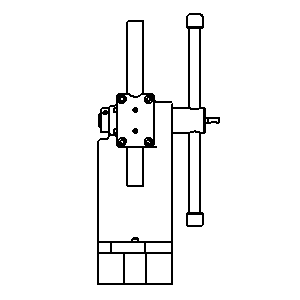
Auxiliary View
A view projected perpendicular to a user-selected line or edge. Use Auxiliary View to document features on inclined faces
The position of the cursor relative to the parent view determines the orientation of the auxiliary view. Auxiliary views inherit the scale and display settings from the parent view.

Section View
A view created by sketching a line that defines a plane used to cut through a part or assembly. You draw the cutting line when you create the view, or select it from a sketch associated to the parent view. The cutting line can be a single straight segment or multiple segments. The cutting line arrowheads on the base view automatically orient to reflect the position of the section view relative to the base view.
The crosshatching, section line, and labels are placed automatically.
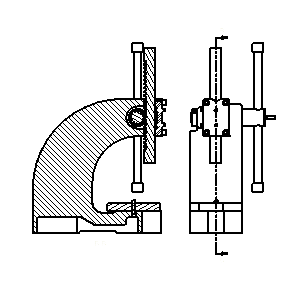
Detail View
An enlarged view of a specified portion of another drawing view. By default, the scale of the detail view is double the scale of the parent view, but you can specify any scale. A detail view is created without alignment to its parent view.
Autodesk Inventor labels the detail view and the area it is derived from on its parent view. You can set either a circular or rectangular fence for the detail.
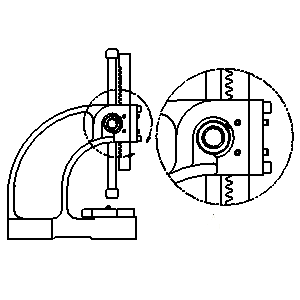
Overlay View
A single view that shows an assembly in multiple positions. Overlays are available for base, projected, and auxiliary views. The overlay view is created on top of the parent view.
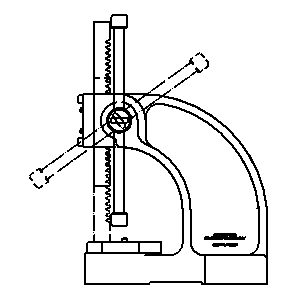
Draft View
A view created from a 2D sketch in the drawing file. You can place a draft view and construct a drawing without an associated model. A draft view can provide detail that is missing in a model.