The Extend Runoff Surface command creates, edits, or deletes a runoff surface by extending along the tangent or rule of the selected face and edges.
Create a runoff surface by extending
- In the
Core/Cavity tab, click
Extend Runoff Surface
 .
.
- On the dialog box, select the tangent or rule Extend Type.
- In the graphics window, select the required face on the plastic part.

- In the graphics window, select the required edges on the plastic part. Optionally, select Automatic Edge Chain.
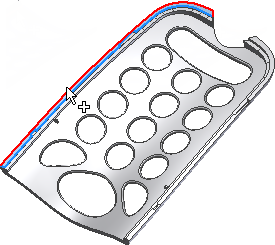
- Click
Apply to create the runoff surface. The following image displays a tangent surface on the left, and a rule surface on the right.

Edit an extended runoff surface
- In the Mold Design browser, under Runoff Surfaces, right-click an Extended Runoff Surface node, and then click Edit Feature.
- In the Extend Runoff Surface dialog box, modify the parameters.
- Optionally, select a new face and edges on the part.
- Click OK.
Delete an extended runoff surface
- In the Mold Design browser, under Runoff Surfaces, right-click an Extended Runoff Surface node, and then click Delete.