Support for Locking the Length of a Spline
Previously there was not a way to prevent the length of a spline from changing when changes were made to other components. For example, if you created a sketch profile consisting of line and spline geometry, and then modified the length of the line geometry, both the length and shape of the spline geometry changed. There was no mechanism in place to prevent the length of a spline from changing.
Now there is. In the 3D Sketch environment, the general dimension command is enhanced to preserve the length of an interpolation spline.
What happens: When you add a dimension to a spline, the spline's fit method is converted to minimum energy. The dimension default value is the length of the converted minimum energy spline length.
The result is: When you add a general dimension to a spline, a length dimension is added which prevents the overall length of spline from changing. As components move or shift, although the shape continues to adjust, the total spline length remains the same.
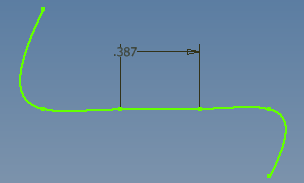
For more information, see To Create, Lock Spline Length, and Edit Splines.