Lock and unlock multiple Design View Representations quickly via the browser context menu.
Design View Representations Enhancement
Select 2 or more representations in the browser, and right-click the selection to access the browser context menu. Click Lock/Unlock to lock/unlock the selection.


For more information, see Representations Browser Panel.
Tube & Pipe Enhancement
The File Naming Defaults dialog box is enhanced with the following attributes:
- Runs Assembly Name
- Run Assembly Name
- Hose Assembly Name
While manually defining Runs assembly file names, use the new attributes for the child components to inherit the file name.
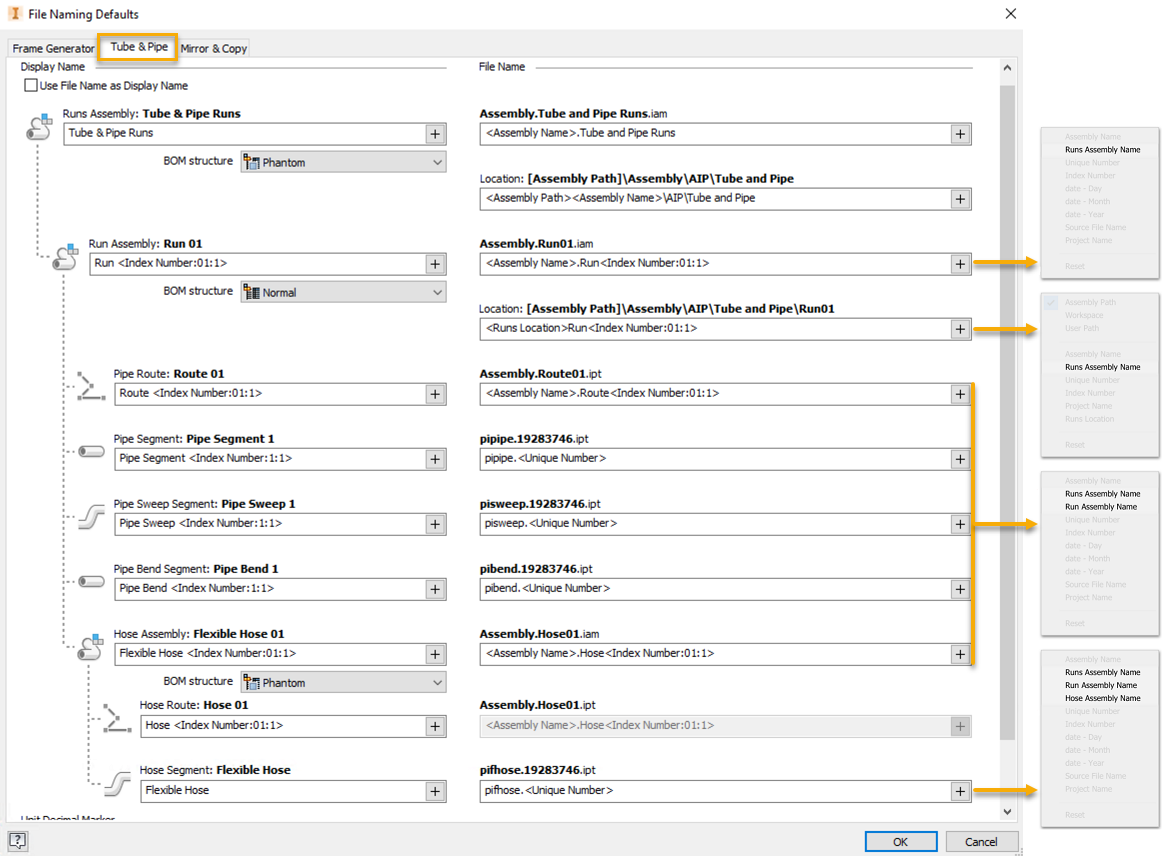
For more information, see To Customize the Tube & Pipe Folder Structure.