Learn about the enhancements made to the drawing environment.
Drawing
Edit Property Fields Enhancement
The Property and Value fields in the Edit Property Fields dialog box now auto expand to the longest text string when inserting a sketch symbol, title block, or border containing a prompted entry.

For more information on prompted entries, see Edit Property Fields, Prompted Texts, Attributes Reference.
Section View Creation Enhancement
When creating a section view, by default, the view is aligned with the parent view. Use the new context menu, Align View, to disable orthographic projection from the base view. You can also use the new View Projection options in the Section View dialog box to control Section View creation.

For more information on creating Section Views, see To Create and Edit Section Views.
Delete View Dialog Box Enhancement
When you delete a view with dependent views, the Delete View dialog box now displays the dependent views by default. This allows you to easily indicate dependent views to keep or delete. By default, each dependent view is set to Yes to delete. To change the setting, click the Delete entry. Previously, you had to click the expand button,
 to see and change this information.
to see and change this information.

For more information on Drawing Views, see To Work with Drawing Views.
Replace Model Reference Dialog Box Enhancement
You can now resize the Replace Model Reference dialog box. This enhancement eliminates the need scroll horizontally and vertically to view the information.
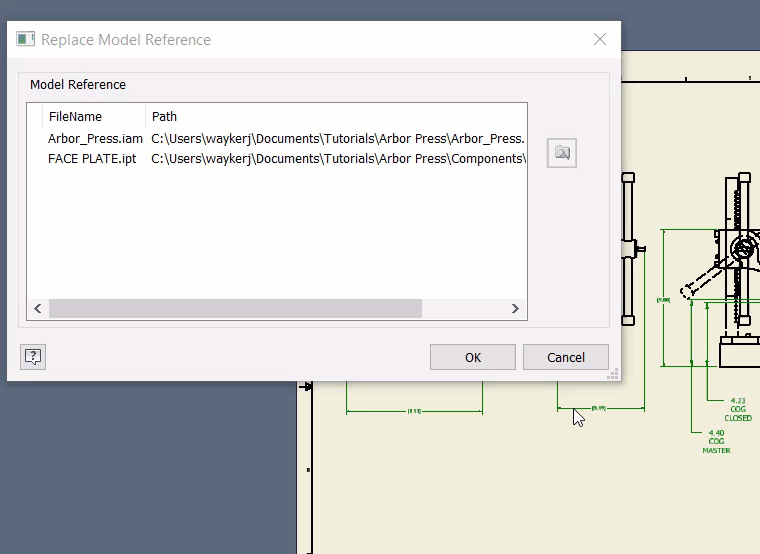
For more information on Drawing Views, see To Work with Drawings.
Fractional Dimension Enhancement
You can now double click anywhere on a fractional dimension to edit it.
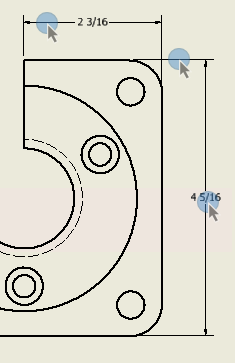
For more information on editing dimensions, see To Edit Dimensions in Drawings.
Thread Note Enhancement
You can now double-click an internal or external thread note to open the text editor in a drawing file.
Example of accessing the text editor from a note applied to the external face of a cylinder:
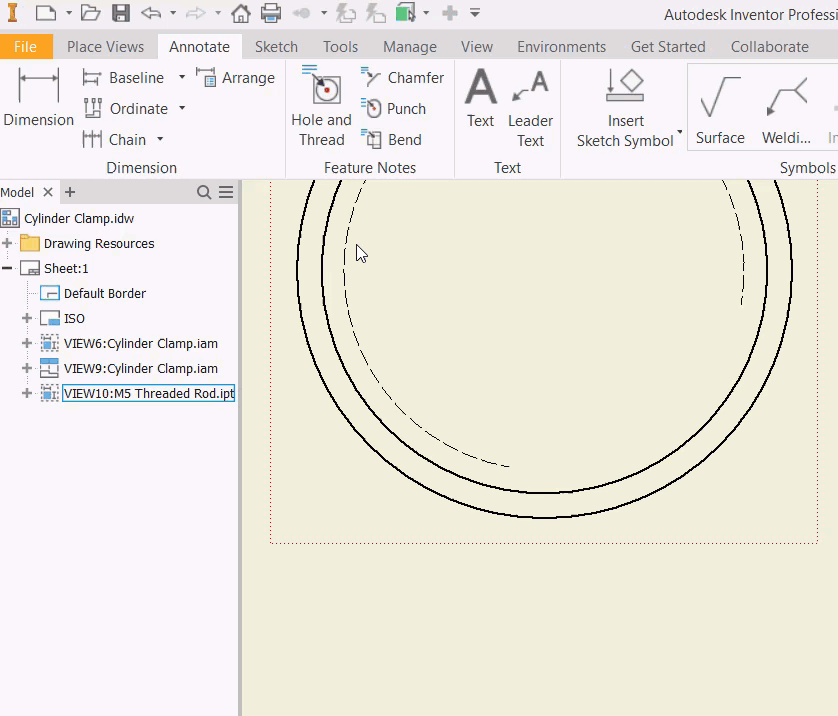
For more information, see Format Text Reference.
iProperties for Multi Selection Enhancement
The iProperties command is now available for multi selection in the browser.
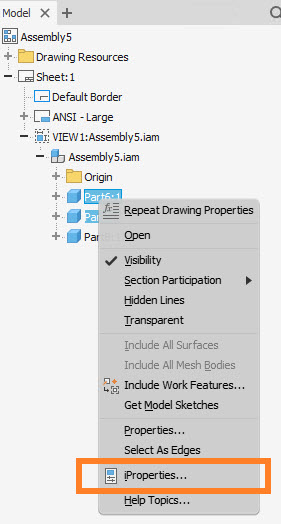
For more information see To Work with iProperties in Files or Templates.
DWF export
Now you can set All colors as black while exporting a 2D drawing as a DWF file to prevent issues with certain colors.
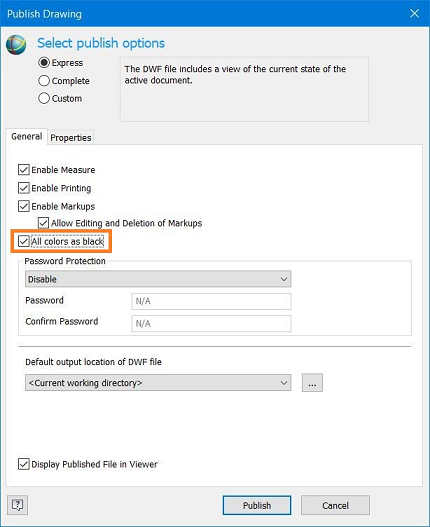
For more information see To Publish 2D and 3D models to DWF and Share with Reviewers
Browser Transparency Enhancement
Like in assemblies, icons indicating transparency are available in the drawing environment's browser.
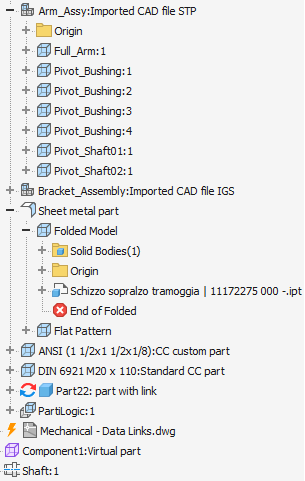
For more information on drawing browser see Drawing Browser Reference.
