Tolerance Advisor Shows Face Status Coloring
Previously, Tolerance Advisor reported only the status of the tolerance scheme. You can now enable Face Status Coloring to display the constraint state on the model. Click Face Status Coloring at the bottom of the Tolerance Advisor browser to turn face coloring on and off.
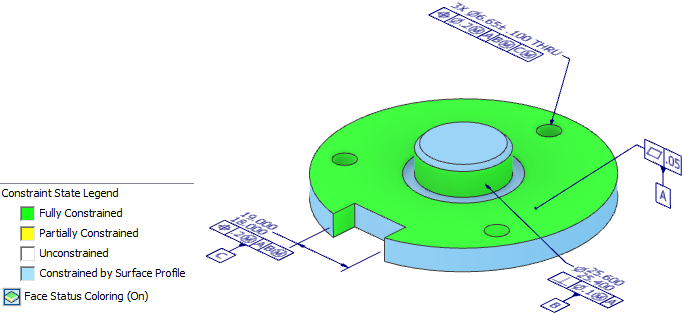
Tip: Check out the
Create and Analyze Tolerance Features tutorial in the gallery to experience the new workflow.
For more information, see To Work with Tolerance Annotations and Tolerance Advisor.
3D Annotation Hole/Thread Note Displays Quantity
In the previous release, the quantity of a hole pattern was displayed only when you used a Tolerance Feature to annotate the hole.
The General Annotation Hole/Thread Note command was updated to display the pattern quantity.
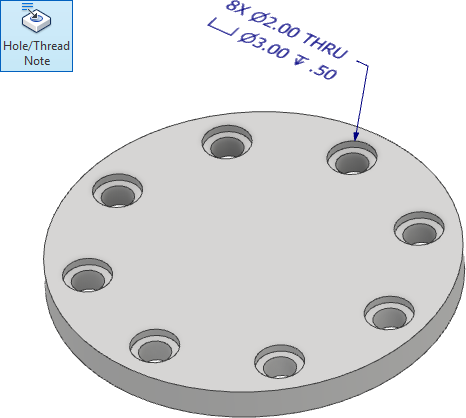
Note: The active style library must contain the 2019 3DA style or the quantity is not displayed. If the quantity is not displayed after you add the annotation, choose the Manage tab > Update to add the quantity string to the 3DA styles.
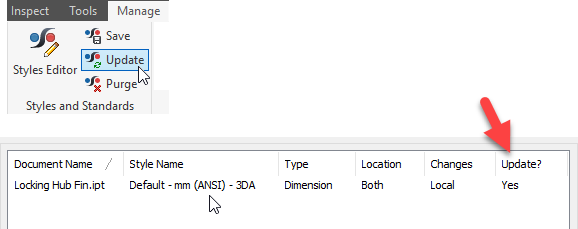
Important: Autodesk added 3DA styles to the default style library to support MBD and 3DA annotations. If you use your own style library, it may be missing these styles.
To add 3DA styles to your style library, see
Migrate custom styles.