Improvements to iLogic make it easier than ever to automate the creation of drawings.
Capture Current State Enhancement
Use the new Capture Current State context menu option to generate iLogic code for the new drawing functions. The code provides a way to access drawing lines and curves in a view, given the names of the corresponding model entities. You can then attach dimensions and annotations to the lines and curves.
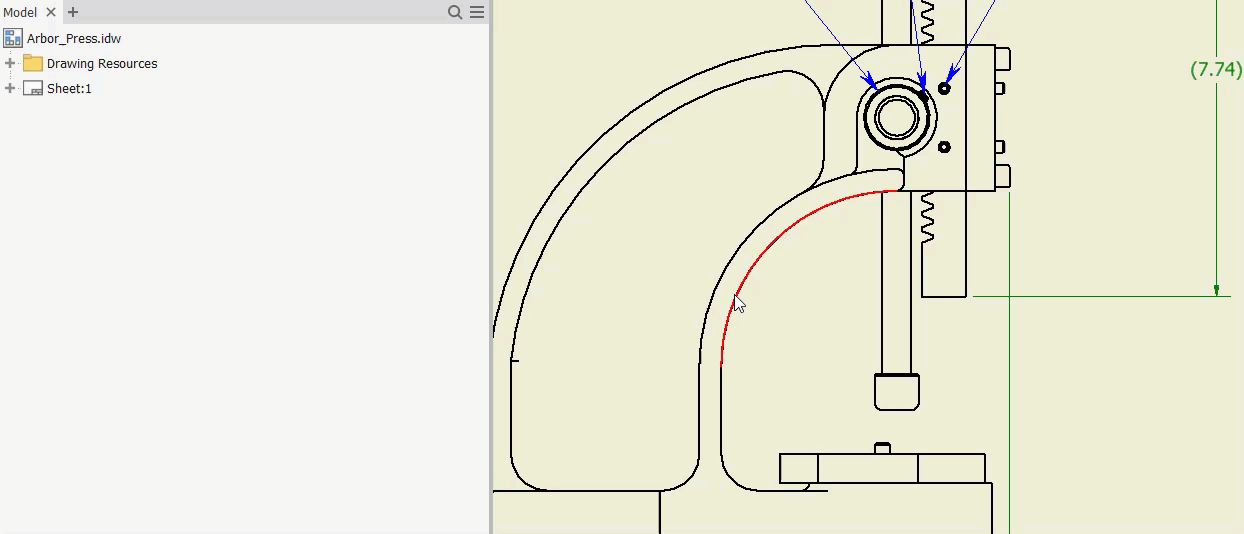
For more information, see To Capture Current State of Drawing Curve.
New Excel Options
Use the Excel Options setting to specify the default Microsoft Excel Engine to be used by iLogic. This is an application-level option.
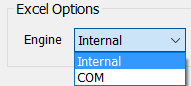
For the iLogic GoExcel functions, the default Microsoft Excel Engine is Internal. Internal is a library that provides fast access to Excel data, although there are limitations. Excel COM is the Microsoft Office Excel API. It can be used only when Excel is installed on the computer.
Please refer to To Configure iLogic Options (Excel Options section) to see if you use Excel in a way that requires Excel COM.