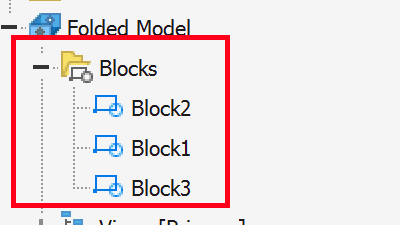Multiple productivity enhancements are made to the part environment.
Pan and Zoom while in the Rotate At Angle command
All the Viewing commands controls (view cube, pan, zoom, look at, etc.) are now enabled while the Rotate at Angle command is active.
Select surface bodies during Make Components operation
When using the "Make Components" command it is now possible to select surface bodies. Surface bodies can be selected from the browser or the graphics window.
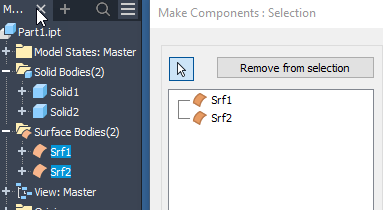
Select non-visible bodies during Make Components operation
When using the "Make Components" command you can now also select the invisible bodies.
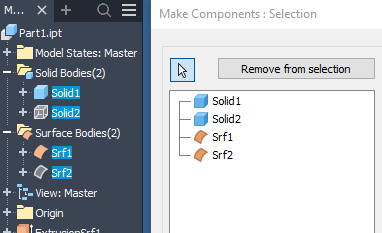
Sketch command starts automatically when sketches are missing using the Sheet Metal Face command
If a sketch is required and does not exist when you start the Sheet Metal Face command, the Create sketch command starts automatically so you create one. After you create the sketch, you can continue using the Face command.
Punch tool preview improvements
You can now control if preview is computed or not using the new Preview control added to the Punch tool dialog. Preview updates when you deselect points, or change values, for example
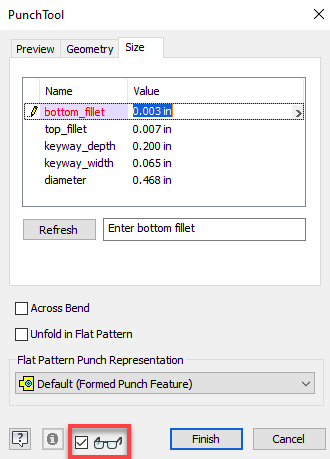
Also, the Punch tool performance is much improved using an optimized compute method.
Rename the body name on feature creation
When creating or editing certain features, it is now possible to rename the body in the Properties panel. The option is available when a "New Solid" or a "Surface" type is selected when creating the following features: Extrude, Revolve, Sweep, Coil and Thicken.
Reorder Sketch Blocks within the Browser
It is now possible to reorder sketch blocks in the browser. You can select multiple sketch blocks at once to re-order. Only the first level children are possible to re-order.