When installing a new version of Inventor, you can migrate certain settings from a previous release. You select which group of settings to migrate.
New groups of command settings can be migrated between releases.
- Settings: Command Settings - select this option to migrate property panel Advanced Settings options, No Preset setting, and Last used settings for property panel-based commands.
- Content: Presets - select this option to part feature custom presets for property panel-based commands. Property panel-based commands include Hole, Extrude, Revolve, Sweep, Thread. Also, Frame Generator commands such as End Cap, Miter, Notch, and Lengthen/Shorten. Also stored are drawing symbol command presets for End Fill, Welding Symbols, Surface Texture, and Feature Control Frames.
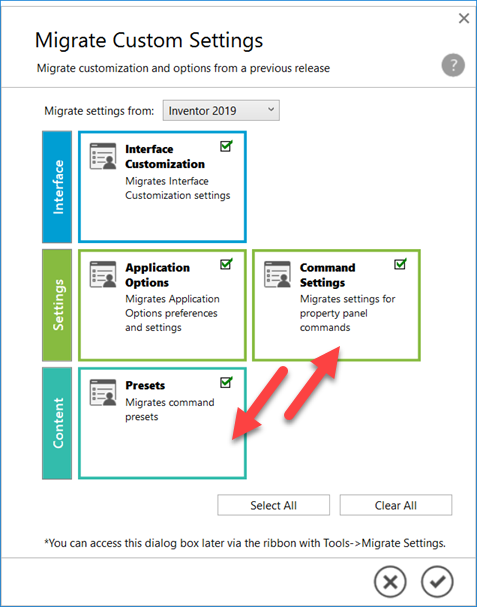
Learn more about migrating custom settings, see: To Migrate Application Options and Customization Settings