Check out the enhancements made to Inventor that impact the Assembly environment.
Assemblies
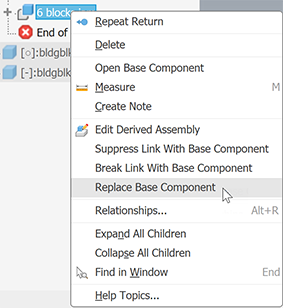
For more information see To Manage Derived Relationships.
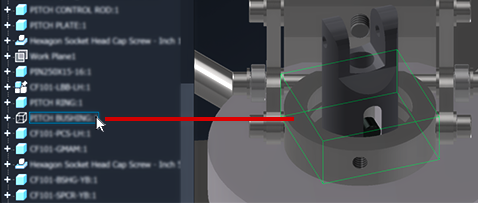
For more about assembly component visibility options see Visibility of assembly components.
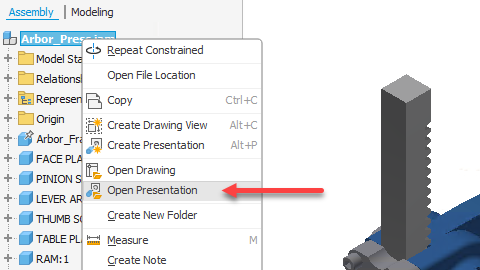
For more about presentations see About Presentations, Exploded Views, and Publishing.
Substitute Model States
- In the Ribbon
- Place iLogic Component
- Analyze Interference
- Activate Contact Solver
- Convert to Weldment
- Component context menu
- Demote/Promote
- Replace from Content Center...
- Dynamic Simulation displays a message explaining the model state, a substitute, has no moving bodies.
- Frame Analysis displays a message explaining the need to switch to a non-substitute model state.
For more information, see About Model States.
Content Center
When reusable content, such as the Content Center components, custom component libraries, and so on, reside within the project workspace or are identified in the project file as libraries those components are not highlighted with red text as in previous releases. All components not in libraries and outside the project workspace continue to be highlighted with red text.
For more information see the topics listed under Content Center.
"Select All Invisible Components" command
You can now select all parts within an assembly that are set as Invisible so that I don't have to manually select each individual one in the assembly or browser. Use the newly added "All Invisible Components" option from the Selection drop-down, or the "Select All Invisible Components" in the quick access toolbar, or the right-click with the Shift key.
You can also assign a command shortcut key using the Customize dialog box.
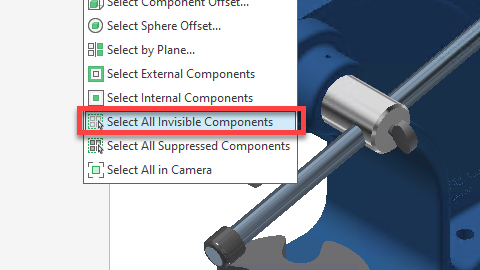
For more about assembly component visibility options see Visibility of assembly components.
"Select All Suppressed Components" command
A new "Select All Suppressed Components" option enables you to select all suppressed components within an assembly so you can toggle them to be unsuppressed. You can access this option:
- From the Selection drop-down
- In the quick access toolbar
- Right-click with the Shift key
Use the Customize dialog box to assign a command shortcut key to the command.
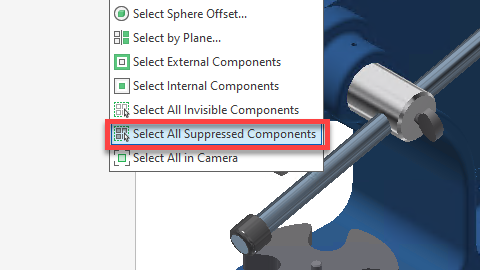
For more about assembly component suppression options see Suppress elements.
Bill of Materials (BOM)
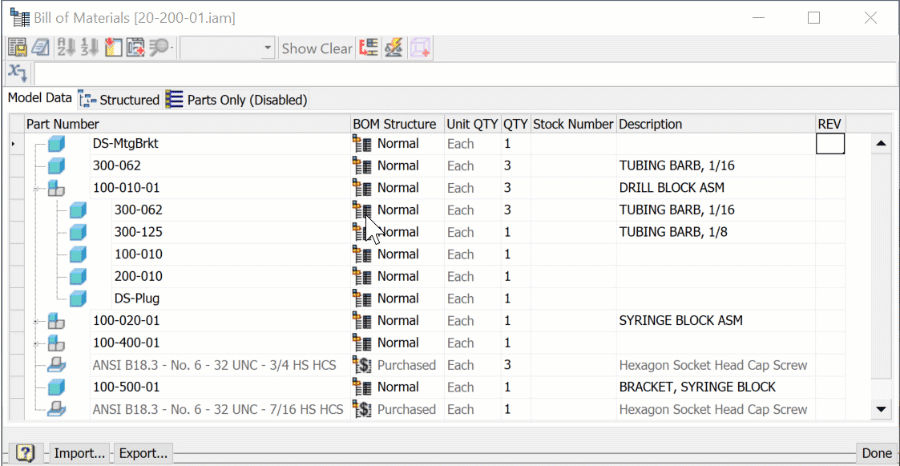
For more information see To Work with Bill of Materials.
Also, you are now able to specify columns and formatting of Assembly BOM to export. We have aligned the BOM export to be consistent with options available for Parts Lists and Tables. Only the Include Title option isn't available because BOM table doesn't have any customizable title.
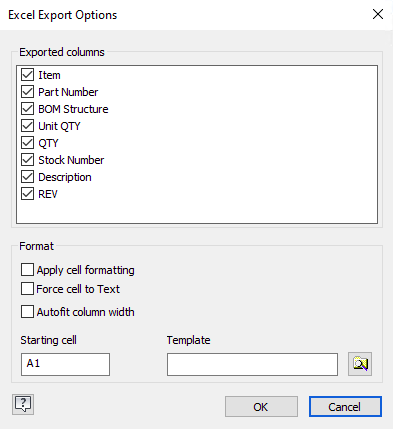
For more information see To Export a Bill of Materials to a Spreadsheet or Text file.
Migration of Legacy Substitute Parts
When migrating legacy Substitute part files to Inventor 2022, the automatic check for updates process is no longer initiated. Migration is not interrupted unnecessarily, and you can later unsuppress the link with the base and use local update to get the latest Substitute version.
For more information about Migration see Migration.
Ability to Rename a Newly Created Design View Representation
When you create a new design view representation, you can now edit its name immediately. Also, copying that new representation enables you to edit the name directly.
