Options are added for Design View that let you extract Camera View and 3D Annotations.
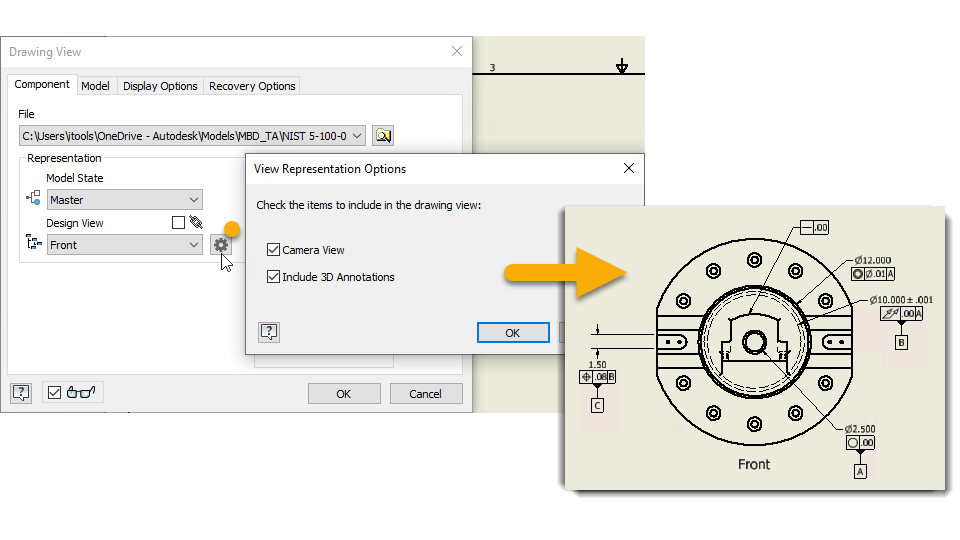
New options for Drawing View
When you create a Base view, click the View settings option to include the saved Camera View and 3D Annotations.
To extract 3D Annotations for projected views, double-click in the view to activate a view edit, then enable Include 3D Annotations in View settings.
A right-click Retrieve Model Annotations does not enable the view option to Include 3D Annotations for Sheet Formats.
The View Representation Options dialog box is displayed when creating or editing a projected view. The Camera View option is disabled to keep the relationship between the base view and projected view.
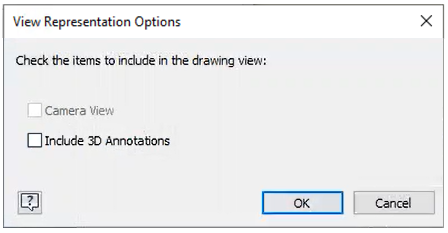
Both options are disabled when creating child views, such as Section View and Detail View, when the camera orientation of the child view does not match the orientation of the drawing view being edited.
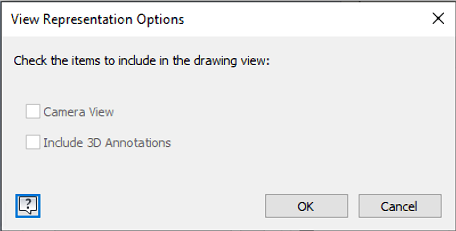
For more information, see Drawing View Dialog Reference.