This new powerful functionality lets you assign properties to individual component instances. Assigned properties are stored in the parent assembly.
Unlike iProperties, Instance Properties don't affect the referenced component files. Instance Properties are assigned to individual component instances only and can override custom iProperties. Instance Properties are available in annotations such as balloons, leader notes and parts lists.
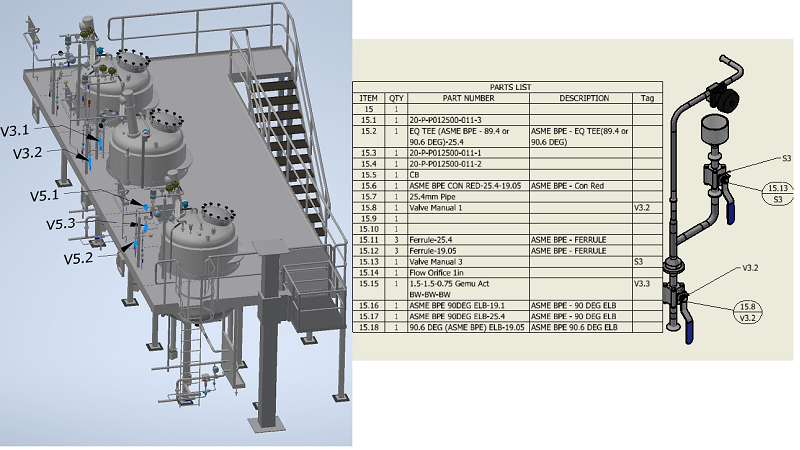
Instance Properties:
- Assign information (tags, properties) to individual component (part, assembly) instances.
- Are stored in the direct parent assembly.
- Stored in a subassembly are available in the top assembly.
- Can be viewed as extension of custom iProperties.
- Exist separately from custom iProperties or cover (override) custom iProperty values.
- Are created and edited in the Instance Properties or BOM dialog box.
- Can be included in parts lists, balloons, leader notes, and sketched symbols.
- If no instance properties exist, BOM, custom iProperties, parts lists, balloons, and leader notes work as in the previous releases.
Use Instance Properties to:
- Override custom iProperty values for library (Content Center) components.
- Add tags from schematic diagrams to components in 3D model and use them in documentation.
- Identify location of individual components in transport boxes or in the installation.
- Separate individual instances in the BOM and parts list and add specific information to them. For example, component settings or possible component replacement.
- Add custom IDs to individual components or component instances and use them to replace Item numbers in assembly and subassembly drawings.
- Add assembling information to models. For example, assign step sequence numbers to individual assembly components, or add welding information to welded components.
For more information, see About Instance Properties or To Work with Instance Properties.