Learn about enhancements made to the user interface.
User Interface
UI Themes
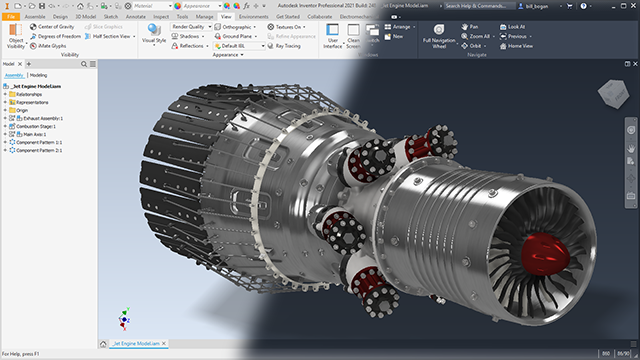
 Options panel
Options panel  Application Options
Application Options  Colors tab and changing the UI theme.
Colors tab and changing the UI theme.
For more information, see Colors Tab Reference.
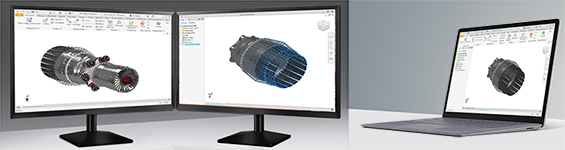
When working with multiple monitors you might dock property panels or the model browser in other windows. When you want to consolidate everything back into the primary window, use the
Reset UI Layout command. (Go to View tab  Windows.)
Windows.)
For more information, see About Graphics Windows and To Work with Graphics Windows.
Property Panels
Tool Palette
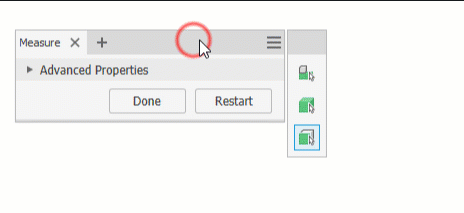
Warning Notifications
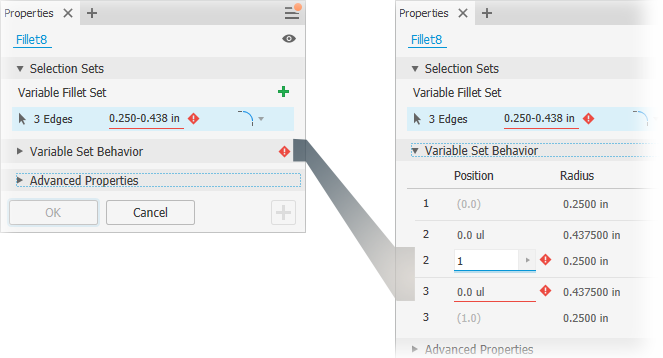
For more information, see About Property Panels.
Presets
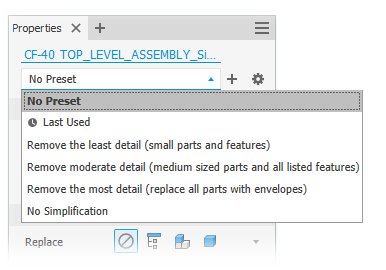
Presets use the Document Settings for length units. New custom presets based on a built-in preset use the unit value assigned when the New Preset command was initiated and do not use document units.
For more information, see To Work with Presets.
Text Formatting Enhancements
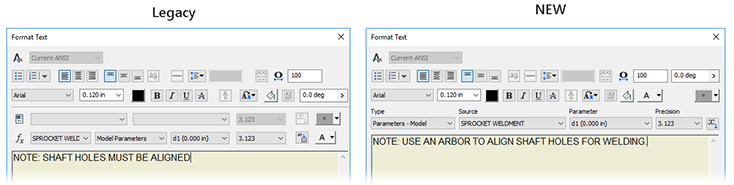
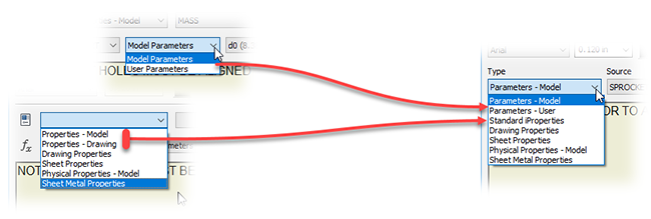
- Properties and Parameters lists are combined into the Type list
- Properties - Model and Properties Drawing are combined into Standard iProperties
- Custom Properties - Model and Custom Properties - Drawing are combined into Custom iProperties
- Parameters - Component becomes Parameters - Model, label change only
- Dropdown lists are labeled
- Controls that are relocated
 Text Rotation moves up a row
Text Rotation moves up a row
 Text Border moves up a row
Text Border moves up a row
 Text Box (Sketch text only) moves to the left of the Color control
Text Box (Sketch text only) moves to the left of the Color control
 Symbol list moves up with other formatting controls
Symbol list moves up with other formatting controls
For more information, see Format Text Reference.
For more information on Sketch text, see To Work with Sketches.
Inventor Mold
The tools provided with Inventor for mold simulation, analysis and material assignment are removed for R2022. In addition to the material library being out of date, the analysis portion of the tool was 32-bit and presented a possible future security risk.
- Select Material
- Part Process Settings
- Part Fill Analysis
- Mold Process Settings
- Mold Fill Analysis
- Set Plot Property
- Examine Results
- Job Manager
- Animate Results
- Overlay (Air trap and Weld line browser context menu)
For more information, see Inventor Mold Analysis and Moldflow Insight vs. Moldflow Adviser.
Copy Object
- Full window - click+drag the mouse diagonally from upper left to lower right to select objects by fully enclosing them in the window shape made by the action.
- Crossing window - click+drag the mouse diagonally from the upper right to the lower left to select all objects intersecting the window shape made by the action.
For more information, see About Copying and Moving Geometry and To Copy Objects Between Part, Assembly, and Construction Environments.
Localized Templates
Starting from the Inventor 2022 release, all templates are named "Standard.xxx" during installation. This is a change for the localized versions of Inventor. To use localized templates created prior the Inventor 2022 release, we recommend renaming the old templates using a new "Standard.xxx" name as part of the template migration process. For example change "Norm.idw" to "Standard.idw".
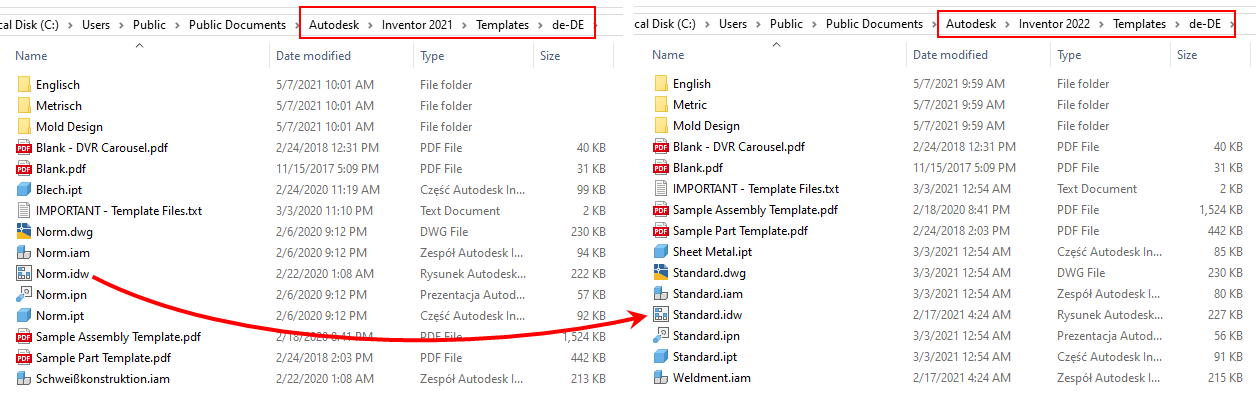
Application Options
 Display tab. The
Automatically update referring documents option controls whether or not color and visibility updates occur in open assembly documents when a sub-component is modified.
Display tab. The
Automatically update referring documents option controls whether or not color and visibility updates occur in open assembly documents when a sub-component is modified.
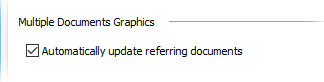
For more information, see Display Tab Reference (Application Options).
Highlight New
 Highlight New interface and tooltips are improved for clarity when using the option.
Highlight New interface and tooltips are improved for clarity when using the option.
For more information, see To Highlight New and Updated Commands and Property Panel Feature Options,
Learning Content Videos
- All flash videos are removed from the learning content. Remaining videos are not flash files and are viewable.
- Inventor Guided Tutorial videos use the WEBM format and are viewable.