Here are the drawing enhancements for this release.
Insert Sketch Symbol
- Leader, Visible
- Static
- Symbol Clipping
- Scale
- Rotate
For more information about Sketch Symbols see Sketch Symbols.
Closed note tail
The "abc" check box in the Welding Symbol dialog box was renamed to Closed note tail to better indicate the functionality. It can be applied to all weld symbols in any standard.
Delete sheets using the Delete key
When deleting sheets, you can now also use the Delete key in addition to the already existing Delete command accessible from the context menu. Note that this command was called "Delete Sheet" previously.
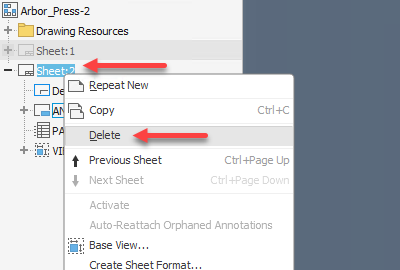
For more information, see To Work with Drawing Templates, Sheets, and Sheet Formats.
Browsing through multiple sheets
In the earlier Inventor versions, you had to double-click the sheet to activate it. Now you can browse through several sheets in a drawing using the Next Sheet or Previous Sheet commands starting from the selected sheet. If desired, you can assign the shortcut keys to these commands.
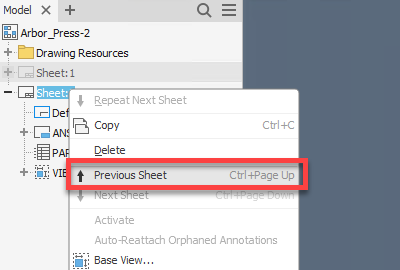
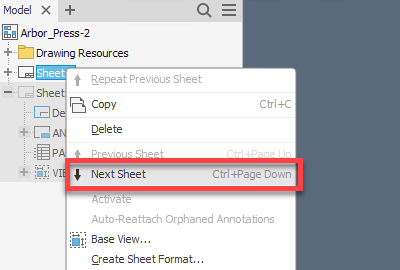
For more information about Drawing Sheets, see To Work with Drawing Templates, Sheets, and Sheet Formats.
