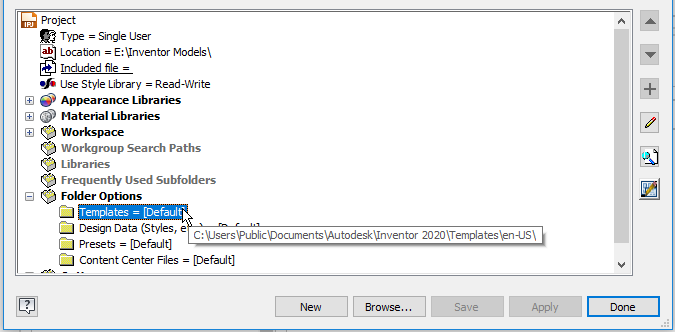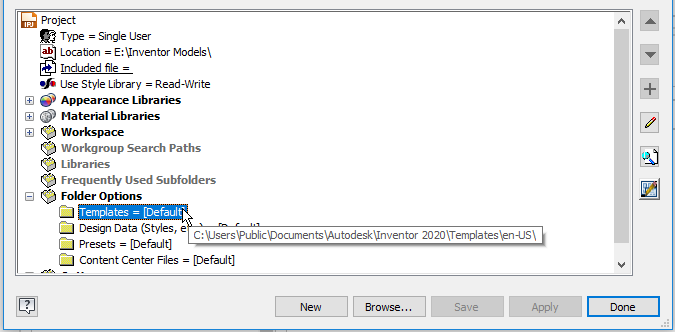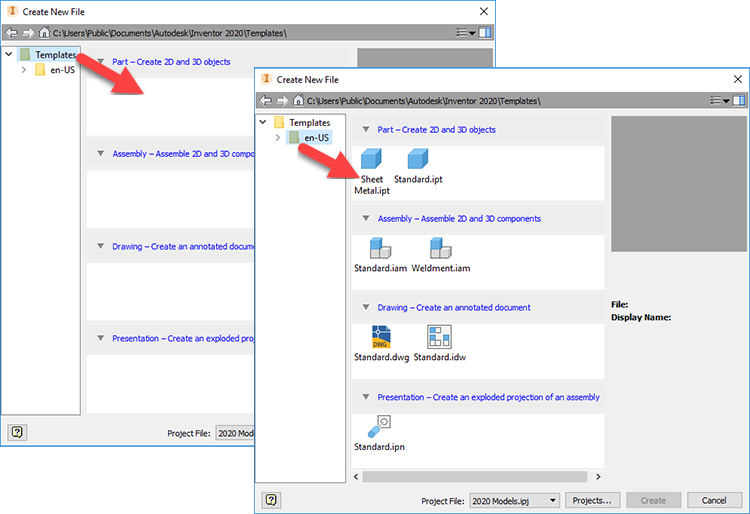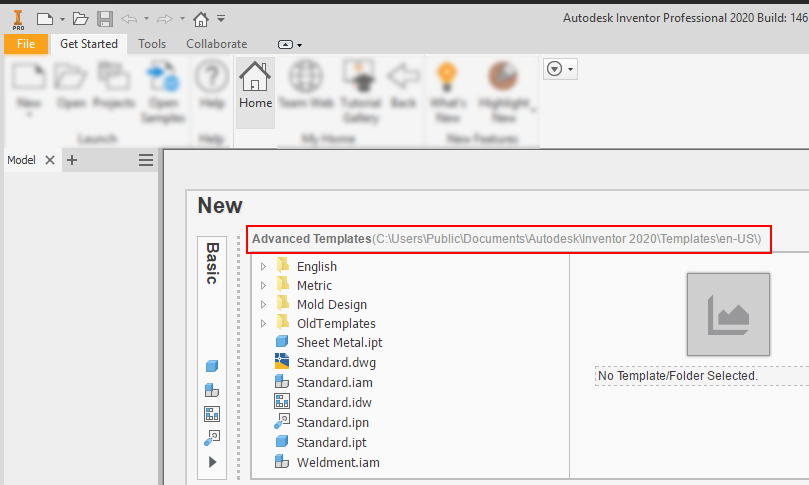The following information pertains to customers who:
- Install multiple language packs and keep the default template installation location (C:\Users\Public\Documents\Autodesk\Inventor 2020\Templates).
- Store and use custom templates in the C:\Users\Public\Documents\Autodesk\Inventor 2020\Templates folder.
Inventor supports installation and use of multiple language packs onto a single Inventor installation. You can switch between them using the Start Menu shortcut (which uses a /language parameter).
With Inventor 2020, all language packs are installed and handled the same. The default installation path is C:\Users\Public\Documents\Autodesk\Inventor 2020\Templates\%Language%. When changing languages Inventor automatically updates the template path to use the installed templates for that language.
The following images show the places inside Inventor where Template file paths are managed or shown: