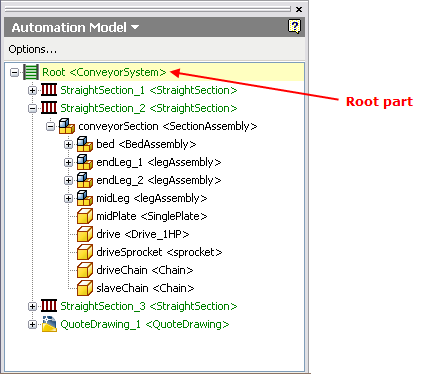Design Libraries
Designs are organized into collections called Libraries , and every library has Root Design under which designs in the library are organized. This is clear in the organization of the Autodesk-supplied System Designs .
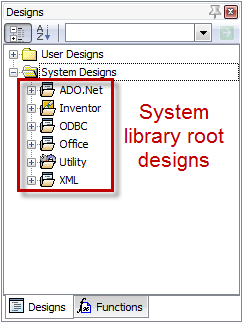
User created designs are also organized into libraries. By default,
All Intent projects contain a project root design. By default, this design is named <ProjectName>Root.
The project root design is automatically created at the root of the project tree. It is the parent for all user designs in the project.
The project root design appears in the Design/Function tree (in the Design Editor ).
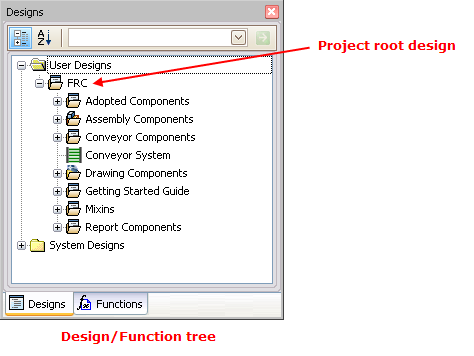
The following image shows the source code for the project root design. The %%RootDesign annotation must be present in a project root design (see Design Annotations for more information about annotations). In this case, the actual name of the project root design is different than the name that appears in the Design tree .
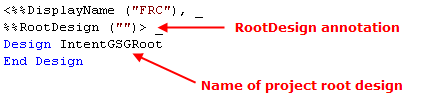
The project root design is not to be confused with the root part design, that being the design of the top-level (root) part that you add to a project.