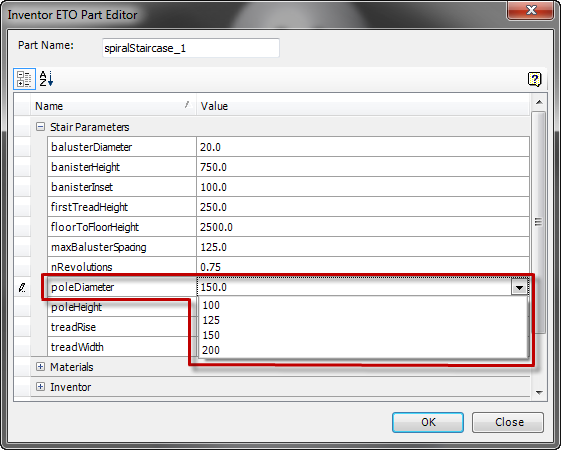Specifies and displays part parameter values before you add the part to the Intent assembly.
- Access
- Add a part to the Intent assembly. In the Intent Model browser, right-click the root node, and select Add Child. The dialog box displays before the part is inserted.