ETO Deployment Configurator
Use the DeplyConfig.exe to customize your deployment.
Open the ETO Deployment Configurator DeployConfig.exe from the Start Menu > All Programs > Autodesk > Autodesk Inventor ETO 202x > ETO Deployment Configurator.
- Deployment source is read automatically.
- Adjust the Application Name, if needed.
- Use the Images tab to customize brand images.
- Change the Standalone Installer location as needed.
-
Click the Build command.
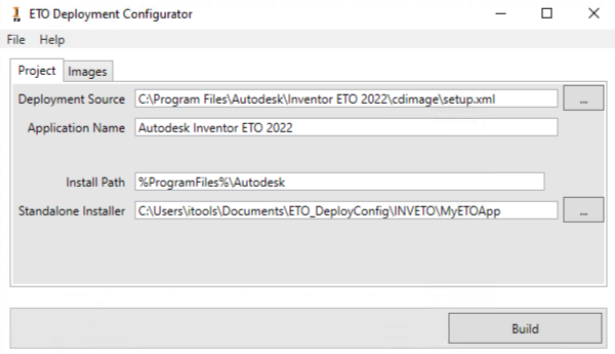
Notes:
-
After deployment, if you copy the installer to another computer or a different location, make sure the target property of the following "Ink" file points to the correct location:
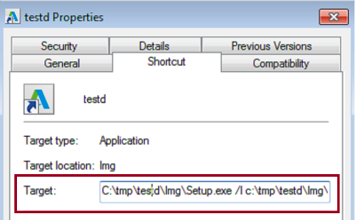
- Install the distribution from this "Ink" file, which contains the needed properties in the target property.