The main menu contains the top-level commands for Intent Design Editor.

File Menu
Provides file-handling and print commands.
- Close
- Close the active design.
- Close All
- Close all open designs.
- Save
- Compile and save the active design.
- Save All
- Save all of the open designs.
Edit Menu
- Editing commands
- (Cut, Copy, Paste, Select All)
- Find
- Find text in the active file.
- Find in Designs
- Search for text in project designs or all designs.
- Replace
- Find/Replace text in the active file.
- Advanced commands
- Control line comment marks and amount of indent in text in the active design.
- Outlining commands
- Globally control expand or collapse of annotations and comments in the active design.
Insert Menu
Inserts new a new rule at the current insertion point in a design file.
- Rule
- Insert a rule.
- Child Rule
- Insert a child rule.
- Method
- Insert a method.
- Group Rule
- Insert a group rule.
View Menu
Selects either the Designs or Functions panel. Controls the visibility of hidden designs and functions in the alphabetic view. 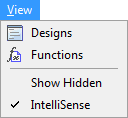
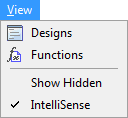
Tools Menu
Contains various tools and commands.
- Compile
- Compile the active design.
- Compile All
- Compile all open designs.
- Toggle Update
- Switches automatic updates on or off.
- Reload All
- Reload all library designs from disk.
- Select Font
- Specify the font to use in the Design Source Editor window.
Window Menu
Specifies the active Design Source window, or closes all Design Source windows. 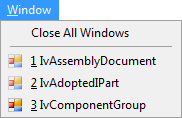
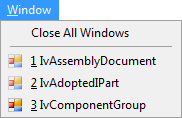
Help Menu
Displays the Intent compiled Help file, or retrieves build and serial number information.