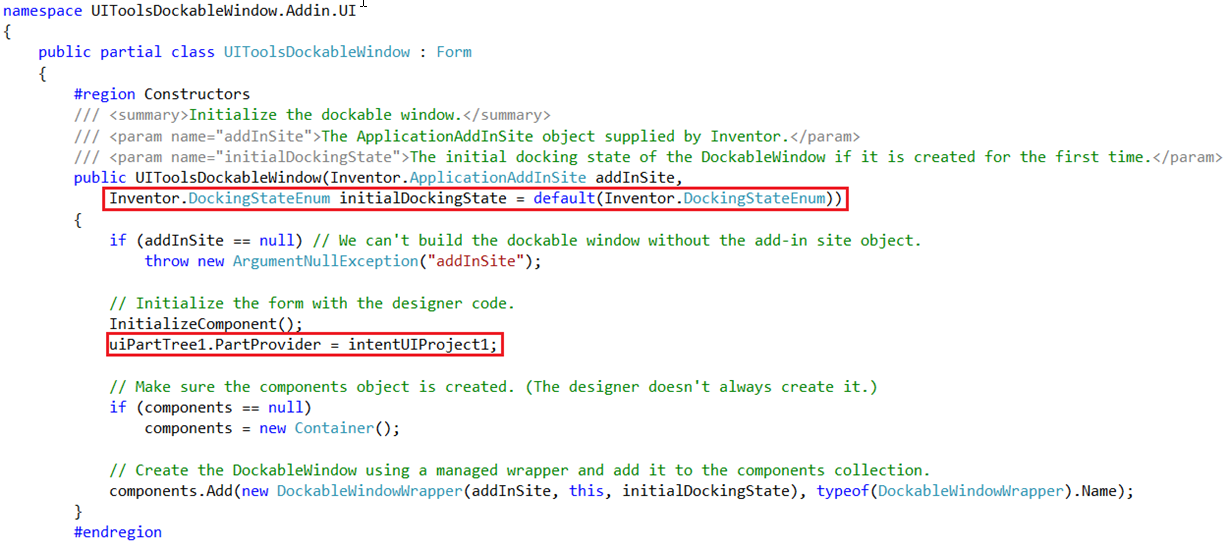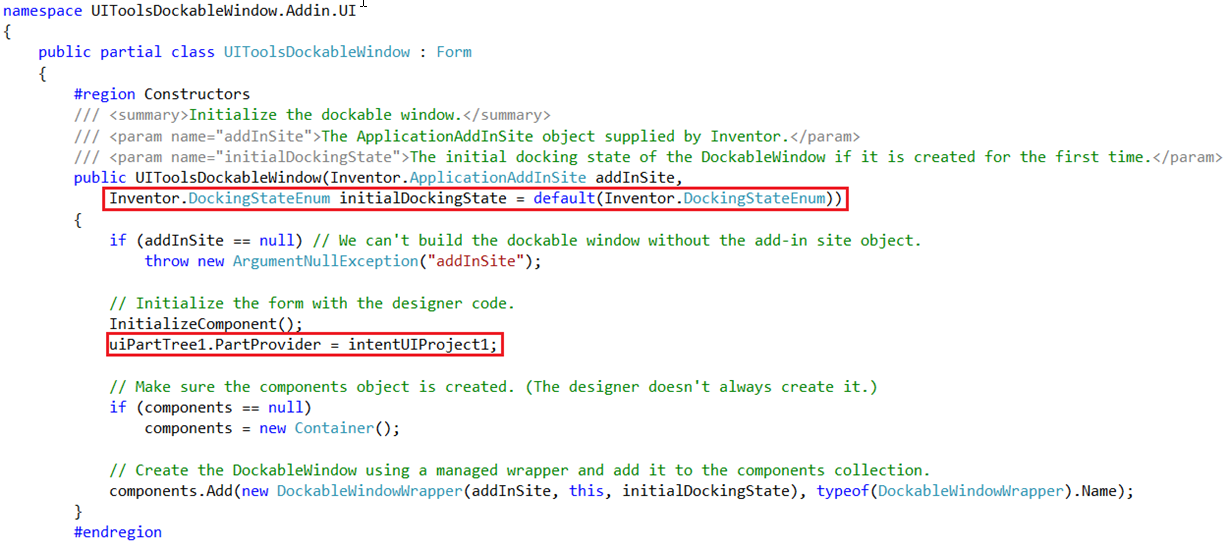Set the part provider for the UIPartTree control.
- Open the code for the InventorDockableWindowDesign, and locate the constructors for your DockableWindow class.
- You use only the constructor that requires two parameters. Remove, or comment out the no parameter and single parameter constructors.
- Modify the
Inventor.DockingStateEnum parameter
in the constructor by adding a default value for this parameter ofdefault(Inventor.DockingStateEnum)
- Specify a location for the window, or accept the default position.
- Assign the PartProvider for the UIPartTree to the IntentUIProject. In the constructor, below the line where we call InitializeComponent(), add the following:
uiPartTree1.PartProvider = intentUIProject1;
When finished the function header looks like the following:
public UIToolsDockableWindow(Inventor.ApplicationAddInSite addInSite,
Inventor.DockingStateEnum initialDockingState = default(Inventor.DockingStateEnum))
The wiring up of controls to the IntentUIProject is finished.