Synopsis
This design handles the task of determining which parts (and which of their children) are displayed in the assembly tree of Intent Professional.
Mixins
Parameters
| Name | Type | Description |
|---|---|---|
| inAssembly? | boolean | This parameter is used to determine whether this part should be displayed in the assembly tree. |
Rules
| Name | Type | Description |
|---|---|---|
| leaf? | boolean | A value of True signals that there are no children under this node. |
| root? | boolean | A value of True signals that this is the root node of the assembly tree. |
| children | list | This is a list of all the child nodes under this node. Not all nodes are displayed in the assembly tree (see assemblyChildren rule). Note: If any of the children are instances of nullDesign, they automatically get filtered out and do not appear in the assembly tree. |
| assemblyChildren | list | This is a list of all the children that will be displayed in the assembly tree. By default, the rule loops over all the children checking each child's inAssembly? value. If True , the child is added to the list of parts that appear in the assembly tree. |
Example 1
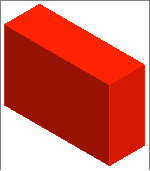
| Name : | assemblyMixin_Ex01 | |
| Design : | Mixins AcDrawingDocument | |
| Name | Type | Formula |
| any | ||
| Child Name : | block | |
| Child Design : | block | |
| Name | Type | Supplied |
| height | number | 2 |
| length | number | 3 |
| width | number | 1 |
| color | string | "orange" |
Example 2
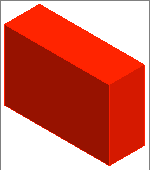
| Name : | assemblyMixin_Ex02 | |
| Design : | Mixins AcDrawingDocument | |
| Name | Type | Formula |
| any | ||
| Child Name : | block | |
| Child Design : | block | |
| Name | Type | Supplied |
| height | number | 2 |
| length | number | 3 |
| width | number | 1 |
| inAssembly? | boolean | False |
| color | string | "orange" |
Example 3
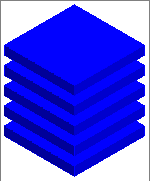
| Name : | assemblyMixin_Ex03 | |
| Design : | Mixins AcDrawingDocument | |
| Name | Type | Formula |
| any | ||
| Child Name : | block | |
| Child Design : | block | |
 Child List
?
Child List
? |
||
| Name | Type | Supplied |
| quantity | integer | 5 |
| height | number | 0.5 |
| length | number | 4 |
| width | number | 4 |
| origin | point | origin + unitZ * Child.index |
| inAssembly? | boolean | even?(Child.index) |
| color | string | "blue" |