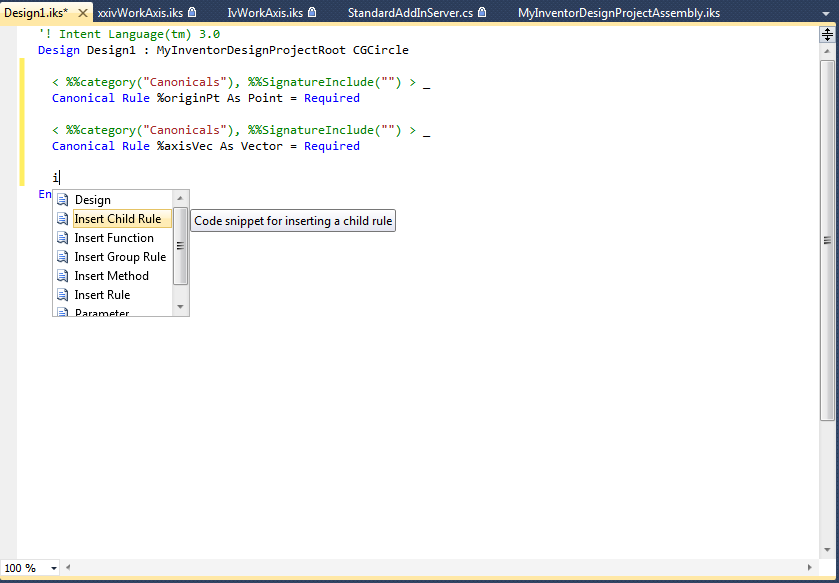Existing tools and controls found in the Design Editor (such as the Design & Function navigators) and the CAD Host (like the Intent Model tree) are available in the Visual Studio environment. These controls are effectively the same in Visual Studio and the host IDE. To enable these tools, use the View -> Autodesk ETO Studio Windows menu.
Design Navigator
The Design Navigator exists in Visual Studio is essentially the same as it is in Design Editor with some exceptions. The biggest difference is that the User Designs reflect the Project File loaded in the Visual Studio Project. One exception to that workflow is that Inventor has support for including other Inventor Projects as valid locations to find Designs. In this case, you will see the referenced Designs in User Designs, but you won't see those in your project.
The rest of the Design Navigator features should work as they do in Design Editor, for example, as you add/remove Designs the Design Navigator will update accordingly. The context menu has commands for opening the design, inserting the design, etc.
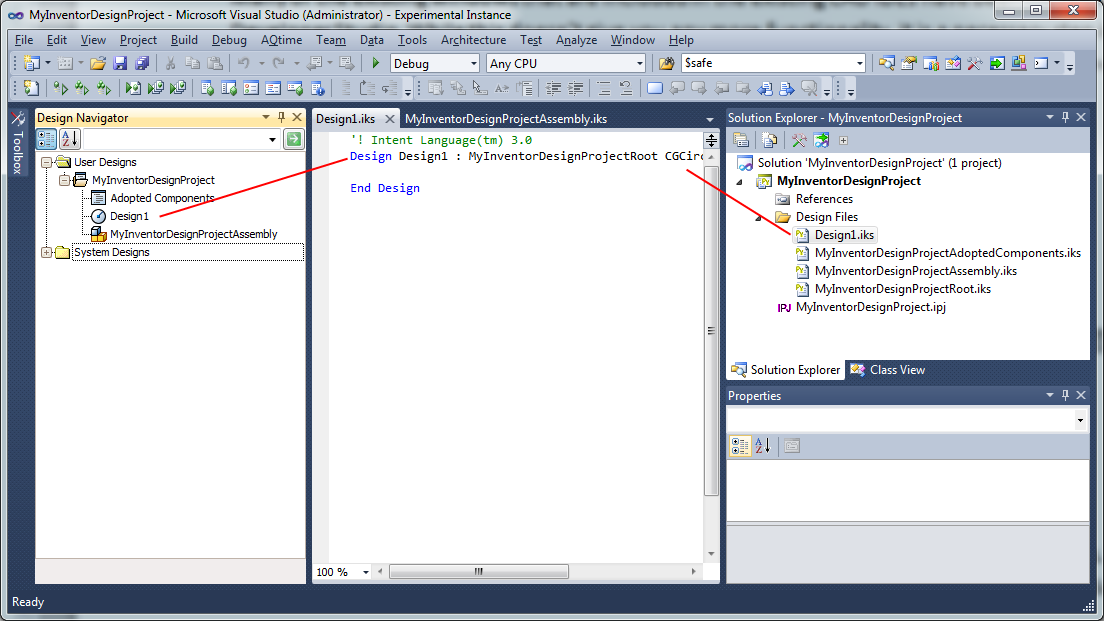
Function Navigator
As with the Design Navigator, the Function Navigator should work as you expect. The exceptions and details of how it works are similar to the Design Navigator.
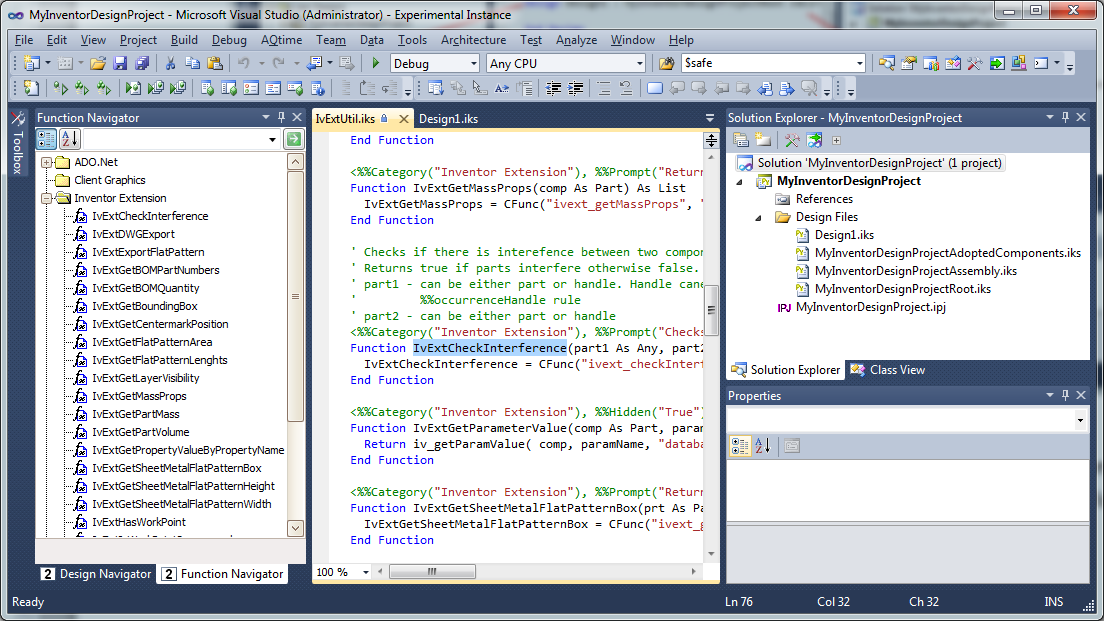
Model Browser
This window is different that the Design/Function Navigator in that a running host is required. Currently Inventor is the only supported host. If Inventor is running, and has an Intent Model available, and Remote Services is on, then this window will display the active Intent Model from Inventor. This browser is primarily read-only.
ETO Console Window
This window has the same restrictions as the Model Browser, which means it connects to the running version of Inventor. This window is similar to the Immediate Window in Inventor.
Intent v3 Language Support
- Standard Visual Studio functionality such as search, replace, bookmarks, etc.
- Syntax coloring of the Intent Language
- Simple Code Snippets