Inventor ETO Server uses Inventor Server as a CAD host. The Order Processor provides batch processing for Inventor ETO Server. The core functionality of the Inventor ETO Server is implemented through the following command lines without user interface.
Order Processor considers a file an "order". The order contains enough information for Intent to process it.
The Order Processor consists of three components:
- ETO_OrderProcessor.exe
-
ETO_OrderProcessor.exe runs in an infinite loop:
- When new orders arrive, ETO_OrderProcessor creates a task file.
- Contents of the file are controlled from the OrderProcessorSettings.exe.
- Settings specify the count of orders in the task.
- Controls determine the lifetime of the task.
- Validation of results occurs.
- Some tweaks are not shown on diagram.
- ETO_OrderProcessorSettings.exe
- ETO_OrderProcessorSettings.exe specifies the parameters that ETO_OrderProcessorSettings.exe uses. You set parameters in the Order Processor Settings dialog box, as follows:
- Processing Options tab
-
- Paths: Input
- Directory where the orders are located.
- Concurrent Tasks
- Max count of instances of IntentServer.exe that you can run simultaneously.
- Re-Scan interval, sec
- To check for new orders, and to check the processing results.
- Orders Per Task
- Maximum number of orders per Task (N on diagram).
- Max Task duration, min
- Maximum time to process the task.
- Reload Model frequency
- When selected, reloads the model at the frequency you set. (internal knowledge required).
- Close Unused Documents
- When selected, closes the number of unused documents you set. (internal knowledge required).
- Order Options tab
-
- Active Inventor Project
- Specifies the active Inventor project name.
- Design name for a new Model
- Specifies the name of the Intent design for a new model.
- For each order.... window
- Displays the actions for each Order (see previous description of IntentServer.exe). Note the %FILEPATH% is the actual order file name.
- ETO_OrderProcessorStats.exe
- Displays the status of the processing. For each task, shows the memory used, duration, and order count.
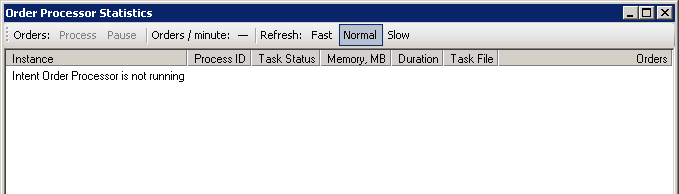
Commands are available to pause the processing and update the refresh interval.